Fix SCCM Error 0x87D01201(-2016407039) in Software Center. When using the Software Center to install new software, the error 0x87D01201(-2016407039) pops up.
1. Åben Control Panel, click on Configuration Manager;
2. Klik på Cache tab and click on Configure Settings;
3. Click on Delete Files;
4. Now try again to install the software from the Software Center.
More information about the client cache:
The Configuration Manager client downloads the content for the required software soon after it receives the deployment but waits to run it until the deployment scheduled time. At the scheduled time, the Configuration Manager client checks to see whether the content is available in the cache. If the content is in the cache and it is the correct version, the client always uses this cached content. Imidlertid, when the required version of the content has changed or if the content was deleted to make room for another package, the content is downloaded to the cache again.



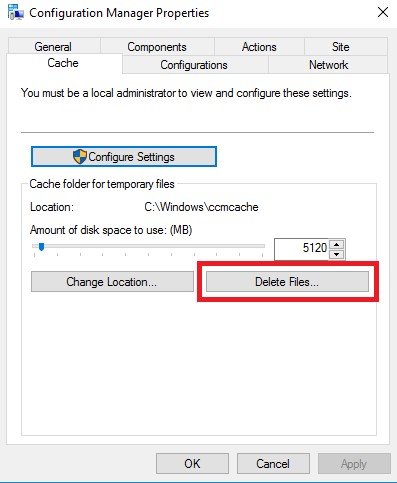



















Thank you, this solved issue where i tried to install windows terminal on windows 10 18XX and it failed (rightly so) but then got upgraded to windows 10 1903 and receieved this error: 0x87D01201(-2016407039).