How to Remove Authorized DHCP Server on Windows Server 2016: GUI and PowerShell.
Indhold
With GUI
1. In apps list or search find and run ADSI Edit;
2. Højre museknap Klik og klik Connect to;
3. In Select a well-known Naming Context choose Configuration. Klik OK;
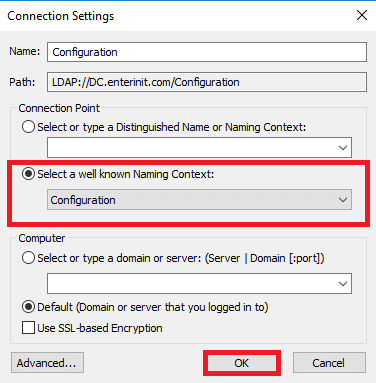
4. Naviger til CN=Configuration,DC=<domæne>\CN=Services\CN=NetServices;
5. Højre museknap click on CN=<FQDN> og klik Properties;
6. Find attribute dhcpServers, click Redigere;

7. Remove what you need and click OK;
8. Klik OK;
9. Close the console;
10. Check the result;
With PowerShell
1. Run PowerShell as administrator;
2. Get authorized DHCP Servers;
NETSH DHCP show server3. Delete DHCP Server that you need;
NETSH DHCP delete server <FQDN> <IPAddress>



















