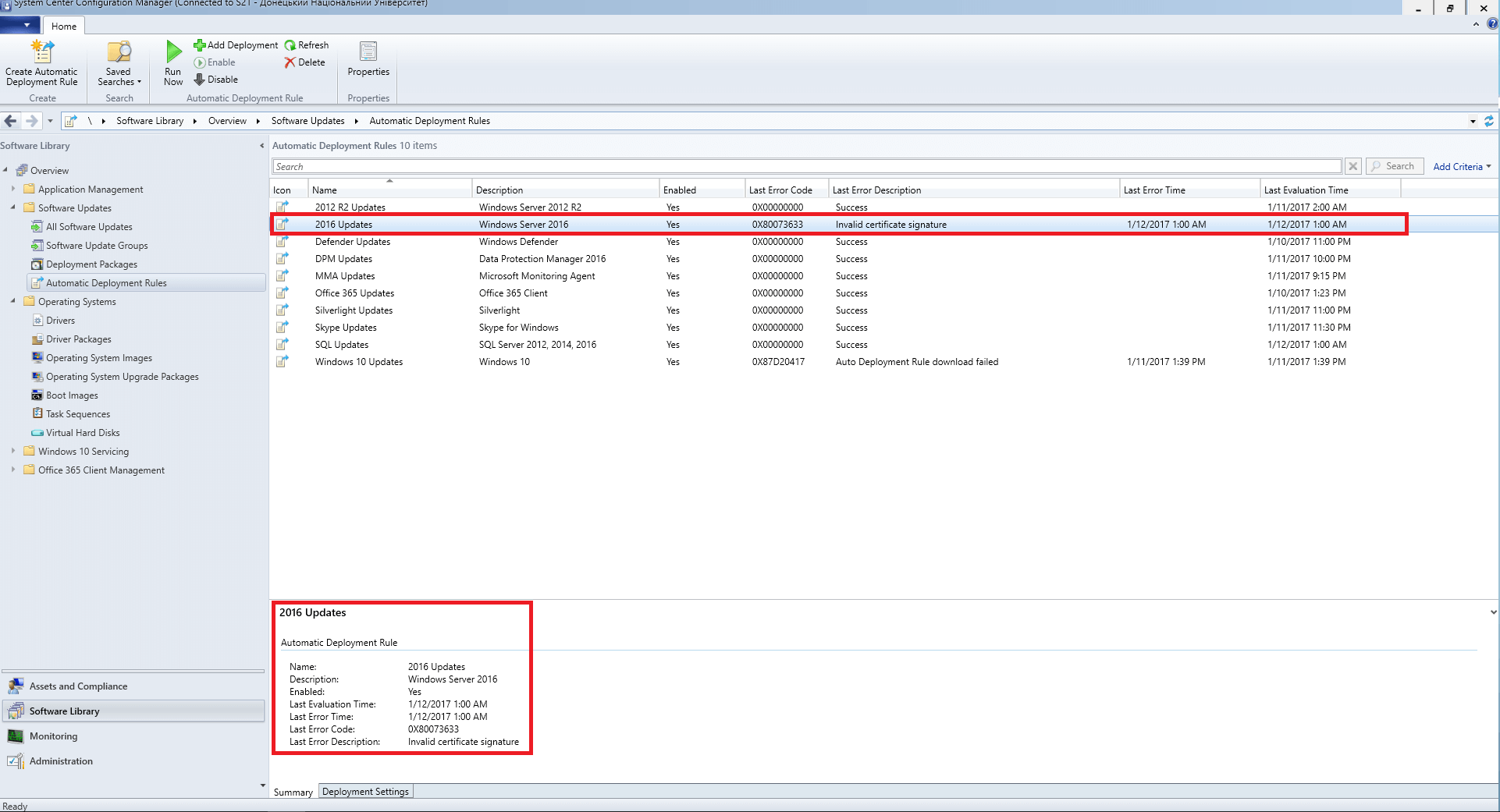How to Fix Configuration Manager Software Update Point Error 0X80073633 Invalid Certificate Signature. In my Configuration Manager environment I got the error 0X80073633 Invalid certificate signature.
SCCM Software Update Point Error 0X80073633 Invalid Certificate Signature is a common error that occurs due to issues with the software update point configuration or invalid certificate signatures. Here are some steps that can help you fix this error:
- Check the Software Update Point Configuration: Check the configuration of the software update point by navigating to the Administration workspace and selecting the Site Configuration option. In the Site Configuration menu, select the Servers and Site System Roles option and select the server hosting the software update point. Ensure that the configuration is correct and that the software update point is correctly installed.
- Update Root Certificate: Verify that the root certificate is updated on the SCCM server. Check if the root certificate is valid or if there are any expired certificates. Install the updated certificate if required.
- Check the Internet Connection: A slow or intermittent internet connection can cause the error 0X80073633. Verify that your internet connection is stable and fast.
- Run Rule and Wait: Manchmal, running the rule and waiting can resolve the issue. Run the software update point synchronization and wait for the synchronization process to complete.
- Restart the SMS_EXECUTIVE Service: Restarting the SMS_EXECUTIVE service can help resolve the issue in some cases. To do this, open the Services console, locate the SMS_EXECUTIVE service, right-click on it and select Restart.
If none of these steps help resolve the issue, consider reviewing SCCM logs for further troubleshooting or seeking additional support from Microsoft.