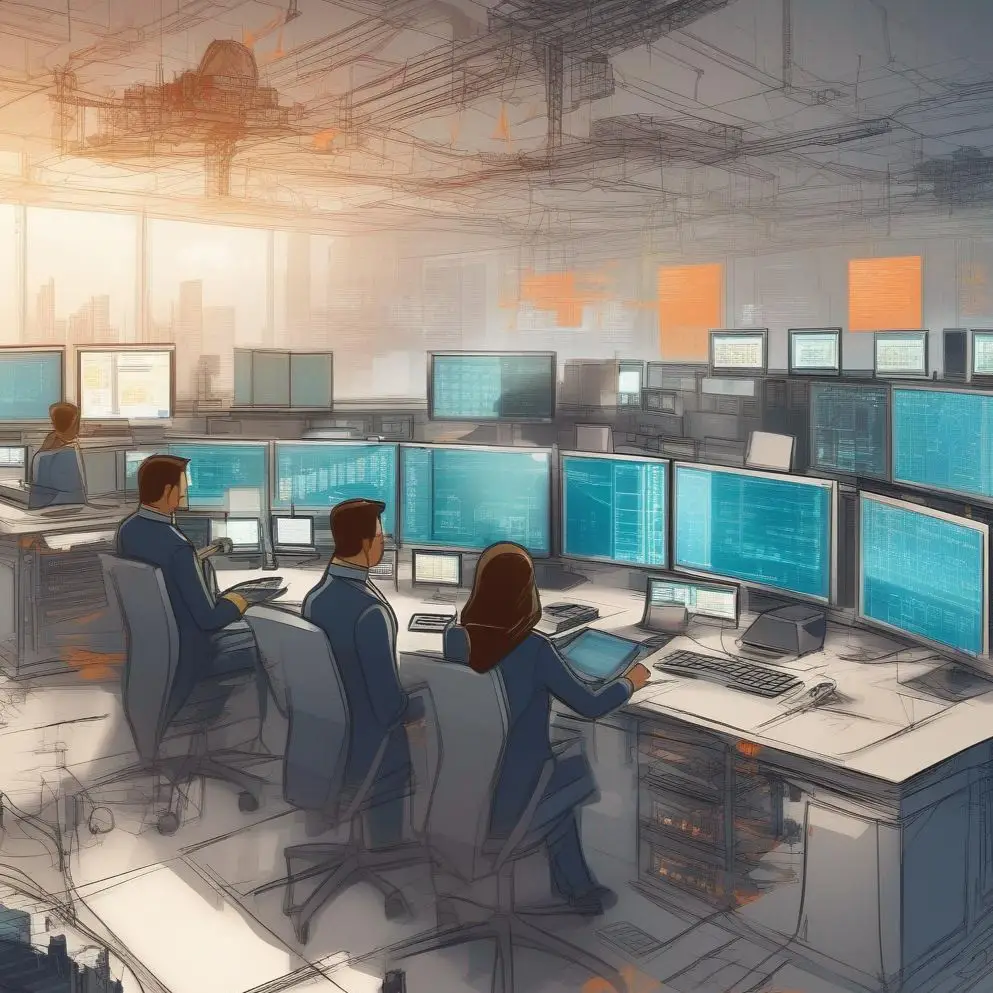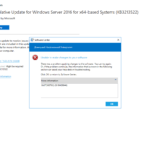Fixing SCCM Task Sequence Error Code 0x80070002: Applying Operating System and Downloading SCCM Client. Task Sequence failed with the error code 0x80070002 – this error was very famous during the operating system deployment using SCCM. When you deploy the task sequence and when you boot the computer from the network by PXE, during the step Applying Operating System you encounter the Error Code 0x80070002. También, this error may appear in the step Downloading SCCM Client.
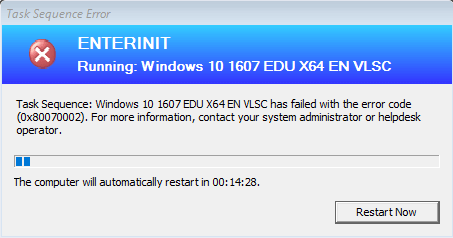
Resolución:
Para solucionar el problemaError Code 0x80070002, debe definir la cuenta de acceso a la red. La cuenta de acceso a la red se utiliza para la implementación del sistema operativo, cliente, e instalación de software. Esta cuenta es importante porque la computadora que recibe el Sistema operativo no tiene un contexto de seguridad que pueda usar para acceder al contenido en la red.
Para configurar la cuenta de acceso a la red, abrir el Consola SCCM consola, hacer clic enAdministration, expandir Descripción general, expandirSitio Configuration, hacer clicSitios, En la cinta superior haga clicConfigurar Componentes del sitio, y haga clicSoftware Distribución.
Haga clic en la pestañaCuenta de acceso a la red, and choose toEspecifique la cuenta que accede a ubicaciones de red(Por defecto, la opción se establece enUse the computer account of Configuration Manager client). Haga clic en el icono de naranja y agregue la cuenta de usuario para que se permita suficientes para acceder al contenido que se requiere mientras implementa el sistema operativo, hacer clic DE ACUERDO.
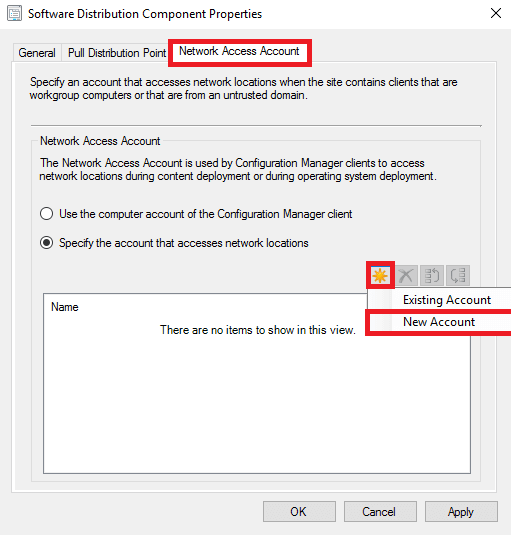
If the error still persists do the next. If you use HTTP protocol on Distribution Point – Debe establecer una marca de verificación Permitir a los clientes conectarse de forma anónima. Open the SCCM Console console, Haga clic en la administración, expand Overview, expandir la configuración del sitio, y haga clic en sitios y roles del sistema de sitios. Seleccione el servidor con DP, abierto Distribution Point Propiedades, y configure la marca de verificación Permitir que los clientes se conecten de forma anónima, hacer clic DE ACUERDO.