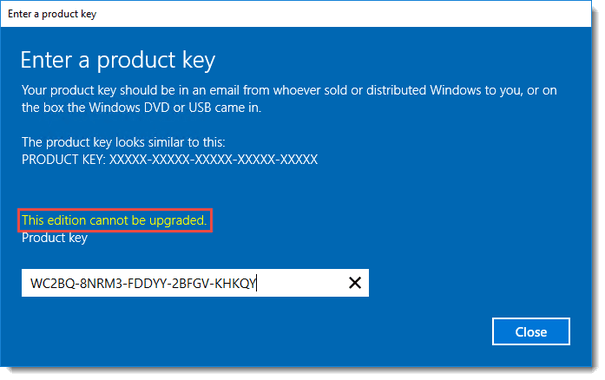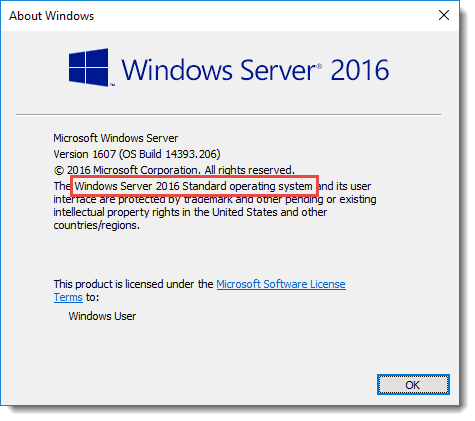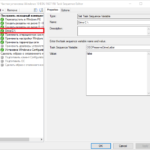Convert Windows Server 2016 Evaluation to Licensed: Guide étape par étape.
KMS keys for Windows can be found here: https://technet.microsoft.com/en-us/library/jj612867.aspx
AVMA keys for Windows can be found here: https://technet.microsoft.com/en-us/library/dn303421.aspx
En cours d'exécution winver.exe shows the Evaluation version:
If you try to activate it with KMS you get the error:
If you installed the Evaluation version, you first need to convert this edition to the licensed edition, en utilisant dism.exe.
Run the command prompt in elevated mode and type the following line:
dism /online /set-edition:ServerStandard /productkey:WC2BQ-8NRM3-FDDYY-2BFGV-KHKQY /accepteulaThe product key that is used here is the KMS key for Windows Server 2016 Édition standard.
Reboot the server.
NOTE: it will reboot twice!
Checking winver.exe:
Run the command prompt in elevated mode and type the following line:
slmgr /ipk WC2BQ-8NRM3-FDDYY-2BFGV-KHKQYAgain, this is the KMS key for Windows Server 2016 Édition standard.
Après cela, activate Windows by typing the following in an elevated command prompt:
slmgr /atoOf course, this will only work if you have a KMS host running on your network and have configured the KMS correctly.