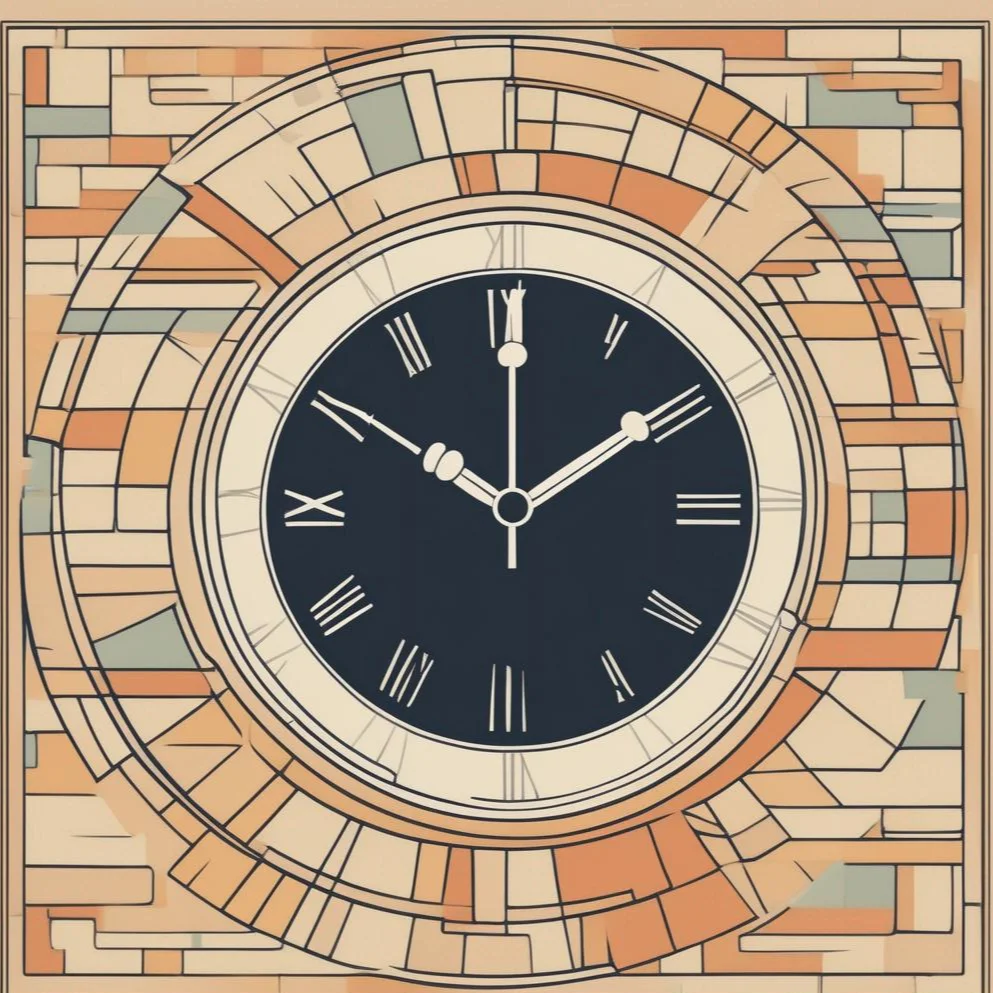How to Check Timezone in Linux. Maintaining proper time management is crucial for any system, especially a Linux server. This article delves into the various ways to check your system’s time zone, catering specifically to novice users.
Several utilities exist in Linux to handle time, y compris date et timedatectl. These tools not only display the current time zone but also facilitate synchronization with remote NTP servers for automatic, accurate timekeeping.
Let’s embark on a journey through the different methods of discovering your system’s time zone:
1. The Traditional Route: Le date Command:
To reveal the current time zone using the classic date commande, simply type:
dateAlternativement, you can leverage specific format specifiers to customize the output:
%Zdisplays the alphabetic time zone.%zdisplays the numeric time zone.
Par exemple:
date +"%Z %z"Utilize the man command to explore various format options available:
man date2. Unveiling the Time Zone with timedatectl:
Executing timedatectl without any arguments provides an overview of the system, including the time zone:
timedatectlFor a more focused approach, combine timedatectl with the grep command to filter the output:
timedatectl | grep "Time zone"3. Exploring the Time Zone File:
Users of Debian-based distributions can view the contents of the /etc/timezone file using the cat utility:
cat /etc/timezone4. Symbolic Links and Time Zone Management:
For users of Red Hat Enterprise Linux (Rhel)/Centos 7 and Fedora versions 25-22, le /etc/localtime file serves as a symbolic link to the actual time zone file located within the /usr/share/zoneinfo annuaire.
5. Setting the Time Zone:
You can modify the time zone by creating a symbolic link from /etc/localtime to the desired zone file within /usr/share/zoneinfo.
Here’s the syntax:
sudo ln -sf /usr/share/zoneinfo/zoneinfo /etc/localtime-s: Creates a symbolic link.-f: Removes any existing destination file.
For instance, to switch to the Africa/Nairobi time zone:
sudo ln -sf /usr/share/zoneinfo/Africa/Nairobi /etc/localtime