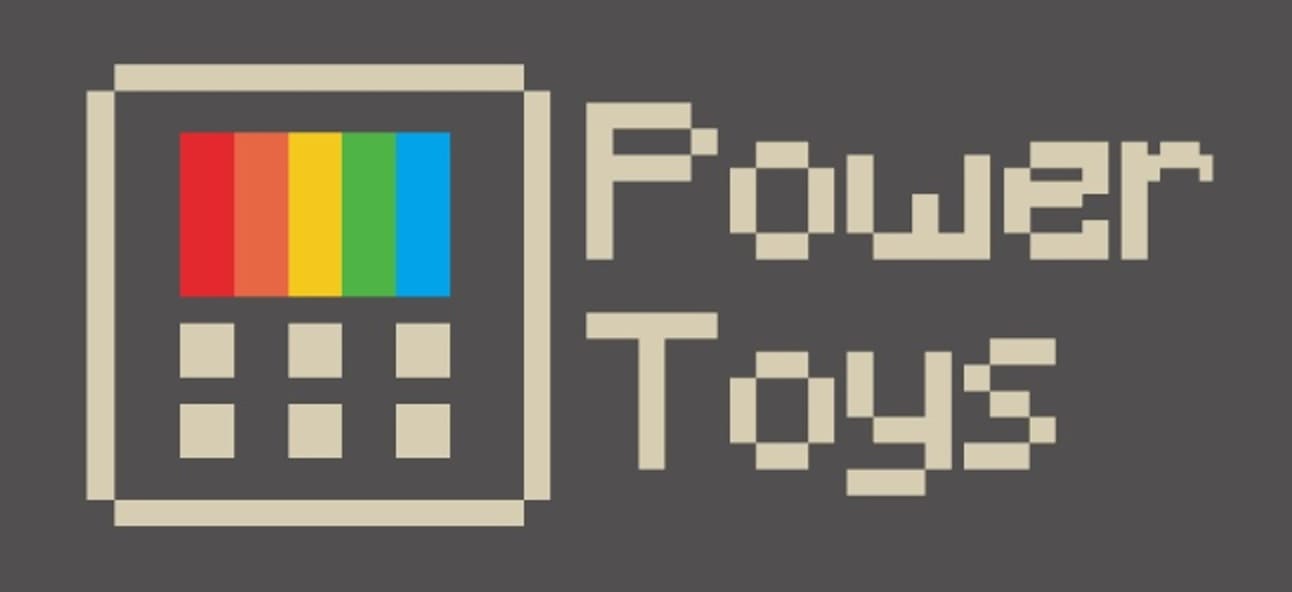PowerToys v0.14 available.
FancyZones
FancyZones is a window manager that makes it easy to create complex window layouts and quickly position windows into those layouts.
Changes:
- Removed legacy editor (along with the settings option to choose between the legacy editor and the new editor).
- Added a settings to disable FancyZones for user defined list of applications.
- The editor now opens highlighting the current active layout.
- Show the correct keyboard key for the editor shortcut (with some limitations due to the WebView control).
Bug fixes:
- Fixed the FancyZones bug that was stealing the number keys (mostly happening when dragging Chrome tabs).
- Fixed a DPI scaling bug in the FancyZones editor that was causing the zones to be placed in the wrong position on the screen.
- Fixed bug preventing several apps from working with FancyZones (there are still some cases, like remote apps, that may not work).
PowerRename
PowerRename is a Windows Shell Extension for advanced bulk renaming using search and replace or regular expressions. PowerRename allows simple search and replace or more advanced regular expression matching. While you type in the search and replace input fields, the preview area will show what the items will be renamed to. PowerRename then calls into the Windows Explorer file operations engine to perform the rename. This has the benefit of allowing the rename operation to be undone after PowerRename exits.
Changes:
- The dialog can be resized (still need to finished the work to handle DPI changes when moving the dialog between screen with different scaling %).
- Added settings to restore search and replace flags value from previous run.
- Added settings to enable autocomplete and auto-suggest.
Bug fixes:
- Improved RegEx replace result.
- Fix bug preventing sub-folder items to be renamed if parent folder is also renamed.
Other bug fixes
- fixed a bug in the runner that was causing the tray icon to not appear.
- minor UI tweaks to the Settings appearance (icons position and margins, module’s description text and documentation links position and margins).
- fixed a crash in the ShortcutGuide.
NOTE: When upgrading from a previous version, the installer will close all the Windows Explorer windows in order to update the PowerRename shell extension.