HP iLO Advanced License Activation Keys. Integrated Lights-Out, or iLO, is a proprietary embedded server management technology by Hewlett-Packard which provides out-of-band management facilities. The physical connection is an Ethernet port that can be found on most Proliant servers and microservers of the 300 and above series.
Features
iLO makes it possible to perform activities on an HP server from a remote location. The iLO card has a separate network connection (and its own IP address) to which one can connect via HTTPS. Possible options are:
- Reset the server (in case the server doesn’t respond anymore via the network card)
- Power up the server (possible to do this from a remote location, even if the server is shut down)
- Remote system console (in some cases however an ‘Advanced license’ may be required for some of the utilities to work)
- Mount remote physical CD/DVD drive or image
- Access the server’s Integrated Management Log (IML)
- Can be manipulated remotely through XML-based Remote Insight Board Command Language (RIBCL)
- Full command-line interface support through RS-232 port (shared with the system), though the inability to enter function keys prevents certain operations
- SSH remote network access to iLO card supporting public key authentication, 1024-bit DSA key at least since iLO 3
- iLO Federation
- Two-factor authentication
iLO provides some other utilities like virtual media (CD, floppy), virtual power, and a remote console. iLO is either embedded on the system board or available as a PCI card.
iLO Advanced License Keys:
247RH-ZPJ8S-7B17D-FCE55-DDD17
iLO1 Advanced License Keys:
35DRP-7B3TX-78VVM-7KX4Y-XS74X — Advanced
iLO 2 Advanced License Keys (applicable to iLO 3):
35DPH-SVSXJ-HGBJN-C7N5R-2SS4W
35SCR-RYLML-CBK7N-TD3B9-GGBW2
iLO MP (hp Integrity) Advanced License Keys:
32Q8Y-XZVGQ-4SGJB-4KY3R-M9ZBN — MP Advanced

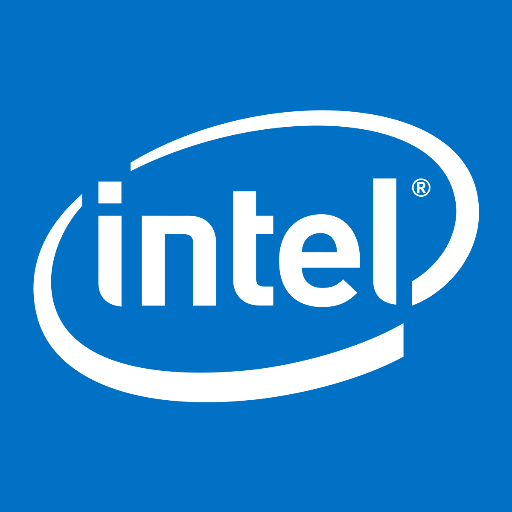



















Could not find my activation key to install bypass
What version of iLO do you have (what server model)?