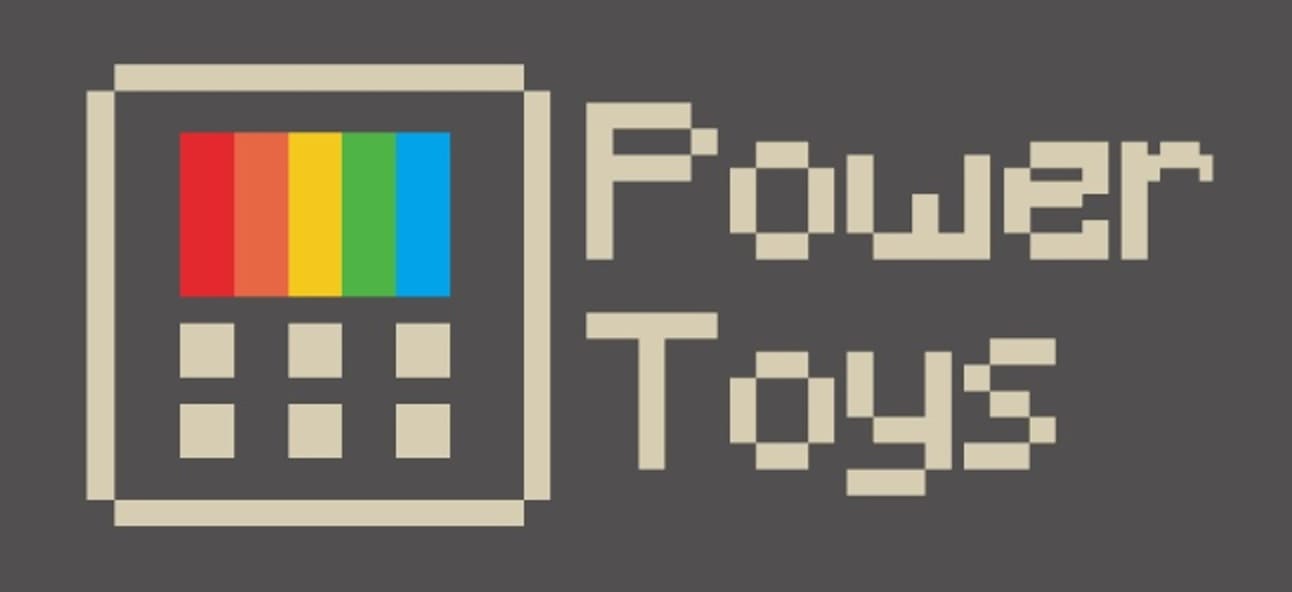PowerToys v0.12 available.
What’s new
Primo, we have a great new utility called PowerRename. Have you ever needed to modify the file names of a large number of files but didn’t want to rename all of the files the same name? Wanted to do a simple search/replace on a portion of various file names? Wanted to perform a regular expression rename on multiple items?
PowerRename is a Windows Shell Context Menu Extension for advanced bulk renaming using simple search and replace or more powerful regular expression matching. While you type in the search and replace input fields, the preview area will show what the items will be renamed to. You can toggle specific items to include or exclude from the operation in the preview area. Other checkbox options allow more control of scope of the rename operation. PowerRename then calls into the Windows Explorer file operations engine to perform the rename. This has the benefit of allowing the rename operation to be undone after PowerRename exits. PowerRename was designed to cover the majority of bulk rename scenarios while still striving for simplicity for the average user.
The next big improvement is with FancyZones. Fancy Zones is a window manager that is designed to make it easy to arrange and snap windows into efficient layouts for your workflow and also to restore these layouts quickly. Fancy Zones allows the user to define a set of window locations for a desktop that are drag targets for windows. When the user drags a window into a zone, the windows is esized and repositioned to fill that zone.
Lastly, started to add in support for Dark Mode where appropriate.
General changes
- Microsoft signed binaries and installer
- Dark Mode for the Settings and for ShortcutGuide
- Fixed a bug that was preventing the PT Settings to be opened on some Windows configurations.
- Various improvements for other UI/UX bugs.
FancyZone
- Editor now supports multi-monitor
- Hotkey to open FZ Editor is now configurable (Win+~ was unavailable on several non-US keyboards)
- Fixed a bug that was preventing from activating zones for applications with custom title bars
- FZ Editor can now be used on small screens
- Improved zone activation when dragging a window, smaller zones have precedence over larger zone (community contribution)
- Fixed a crashing bug in FZ on some localized version of Windows (community contribution)
- Fixed bug preventing from resizing zone when zone edge is on the right or bottom screen edge
- Fixed bug that was causing the task bar and other special system windows to be snapped into zones
- Improved application detection for FZ history
- Change a FZ default settings to avoid interfering with full screen applications.