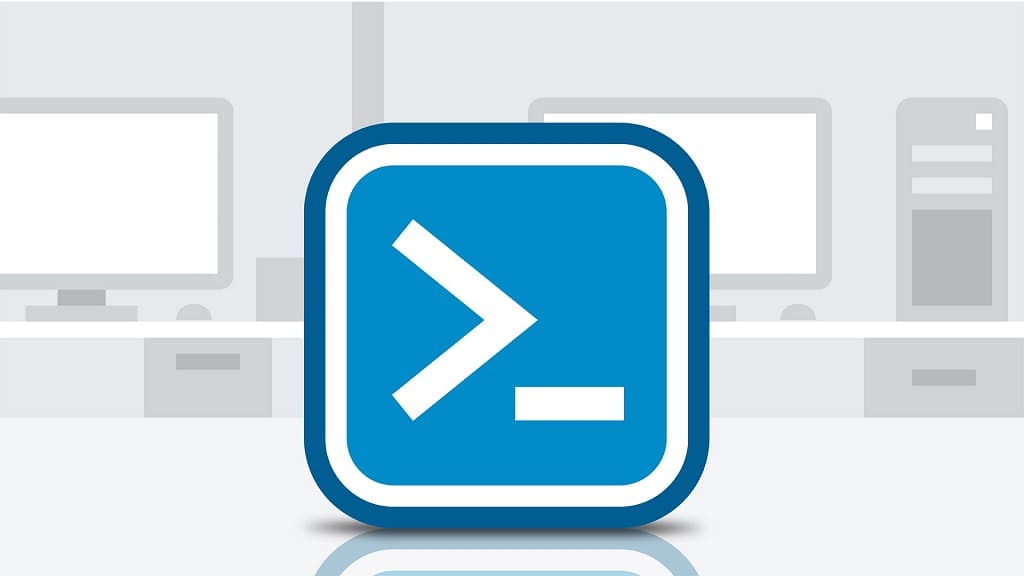Windows에서 관리자로 PowerShell 또는 명령 프롬프트를 실행하는 방법?
해결책 1
1. 클릭하세요 the Start 버튼 또는 찾다 and enter CMD or PowerShell;
2. 사용 가능한 항목, 마우스 오른쪽 버튼을 클릭하고 선택하십시오 관리자로 실행.
해결책 2
1. Press Ctrl+Shift+탈출 동시에. 작업 관리자 windows will appear;
Or
1. 마우스 오른쪽 버튼 작업 표시 줄을 클릭하고 선택하십시오 작업 관리자;
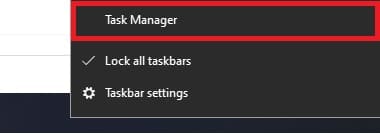
Or
1. Press Ctrl+alt+삭제 동시에 클릭하십시오 작업 관리자
2. ~ 안에 작업 관리자 탐색하십시오 파일 새 작업을 실행하십시오;

3. 새 창에서 선택하십시오 행정 권한 으로이 작업을 만듭니다, enter 명령 or 파워셸, 그리고 클릭 좋아요;

메모: 입력 한 경우 powershell ise, then run PowerShell ISE, by default (powershell) runing PowerShell console.
해결책 3
1. 폴더로 이동하십시오, 저장된 위치 *.exe 파일;
명령 프롬프트 (명령):
C:\WINDOWS\system32\cmd.exe윈도우 파워셸:
C:\Windows\System32\WindowsPowerShell\v1.0\powershell.exeWindows PowerShell ISE:
C:\Windows\System32\WindowsPowerShell\v1.0\powershell_ise.exe메모: There are also powershell.exe.xml and powershell_ise.exe.xml, 실행하지 마십시오, run files with PowerShell icons.
2. 마우스 오른쪽 버튼 *.exe 파일에서 클릭하고 선택하십시오 관리자로 실행.
해결책 4
If you use Windows 10 풀어 주다 1703 그리고 위:
마우스 오른쪽 버튼 시작 버튼을 클릭하고 선택하십시오 윈도우 파워셸 (Admin);
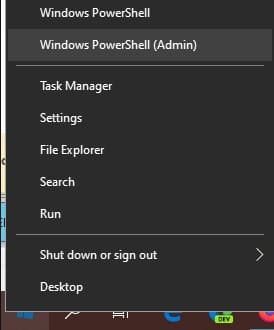
메모: In Windows Server available Command Prompt is like in Windows 1607 그리고 위. 또한, you replace Windows PowerShell with Command Prompt in Windows Settings.
다른 솔루션을 알고 있다면 - 의견에 알려주십시오..