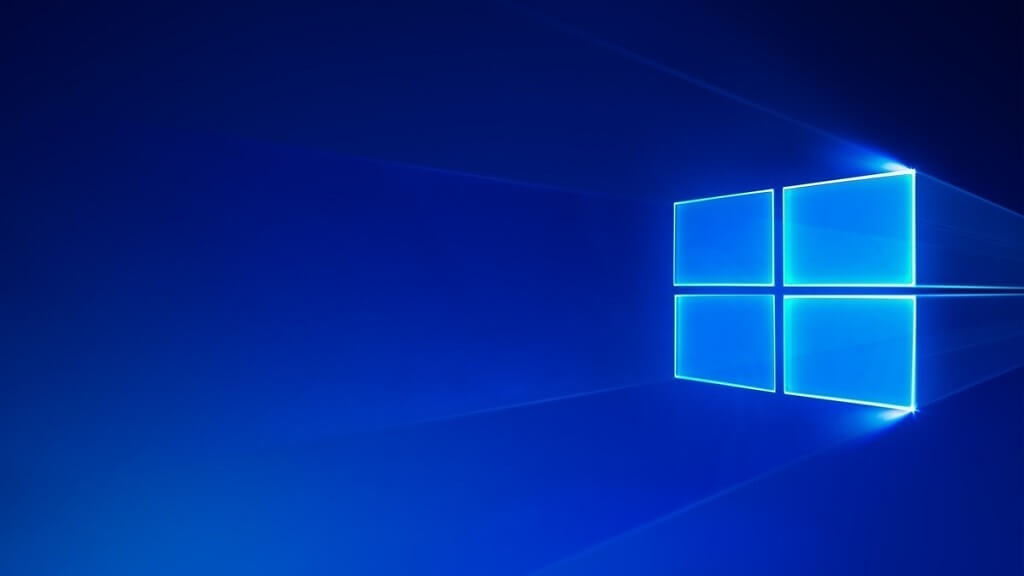Windows 10 업데이트 1809 available.
Security
- Windows Defender ATP: General
- Threat Analytics – A set of interactive reports on significant and emerging attack campaigns that fuses organizational risk analytics with threat intelligence.
- Custom detections with Advanced hunting – Write your own custom queries with advanced hunting, save them and now we turn them into your own custom alerts.
- Auto-resolve remediated alerts – Alerts can now be automatically resolved when the automated investigation fully remediated the threat.
- Microsoft Threat Protection – Integrates with Azure Advanced Threat Protection, Azure Information Protection, 사무실 365 Threat Intelligence, Microsoft Cloud App Security, Microsoft Intune, and Skype for Business to offer a fully integrated, end-to-end solution that helps secure your organization across its entire attack surface, securing identities, endpoints, cloud apps, and infrastructure.
- Supply Microsoft Secure Score with information about the status of your antivirus, OS security updates, firewall, and other controls so you can better understand your all-up security position.
- Support for managed security service providers (MSSP) to deliver managed detection and response (MDR) services on top of Windows Defender ATP.
- Support for Windows Server 2019 – We’re upgrading our server protection stack by adding support for Windows Server 2019.
- Support for Windows 7 그리고 8.1 – Windows Defender ATP’s functionality has been extended to support Windows 7 그리고 8.1 with both Endpoint Detection (EDR) and Endpoint Protection Platform (EPP) capabilities.
- Windows Defender ATP: Attack surface reduction
- Security administrators can configure devices with advanced web protection and define allow and deny lists for specific URLs and IP addresses.
- Attack surface reduction controls have been extended to protect from ransomware, credential misuse, and attacks that are transmitted through removable storage.
- New tamper-proofing capabilities use virtualization-based security to isolate critical ATP security capabilities away from the OS and attackers.
- Windows Defender ATP: Next generation protection
- Improved antivirus capability with advanced machine learning and AI models to protect against Apex attackers using innovative vulnerability exploit techniques, tools, and malware.
- Improved emergency outbreak protection will automatically update devices with new intelligence when a new outbreak has been detected. This prevents devices from needing to wait until the next scheduled interval for an intelligence update.
- Antivirus capability has been certified ISO 27001 compliant, which means that its cloud service has been analyzed for threats, vulnerabilities, and impacts, and that risk management and security controls are in place.
- Antivirus capability has been updated to support geolocation and sovereignty of sample data as well as configurable retention policies.
- Password-less login – Take advantage of secure, multi-factor authentication—without passwords—for your Windows 10 devices using Windows Hello with FIDO2, Web Authentication (WebAuthn), and Microsoft Authenticator.
- Windows Defender Application Guard inside Windows Security App – Configure Application Guard or check and update your configuration in the same place as other Windows security features.
- Firewall support for Windows Subsystem for Linux (WSL) – Add specific rules for a WSL process in Windows Defender Firewall, and receive notifications (like access prompts) just as you would for any Windows process.
Deployment and management
- Windows Autopilot
- Windows Autopilot for existing devices – Offers configuration support so you can migrate existing devices from Windows 7 to Windows 10 as part of the normal user-driven deployment process. See part two of our Modern deployment with Windows Autopilot and Microsoft 365 session from Microsoft Ignite to learn more.
- Supports Hybrid Azure Active Directory (AAD) Join, enabling users to join Active Directory joined devices to Azure AD during user-driven deployments.
- Windows Autopilot self-deploying mode – Provides truly zero-touch provisioning (plug in, turn on, automatically provisioned) and is a great option for shared devices, kiosks, and digital signage.
- Desktop App Assure (Preview) – New service offered at no additional cost to Windows 10 Enterprise and Windows 10 Education customers that helps address issues you encounter with Windows 10 and Office 365 ProPlus application compatibility.
- Servicing improvements
- Compact update packages – We are introducing a new update package delivery design for monthly quality updates that creates a compact update package for easier and faster deployment. Users will benefit from the new small update size when installing applicable quality updates as they are 40% more efficient.
- Reduced download package size for x64 systems – Standalone ESD files will be offered for x64 systems to save bandwidth for those using Windows Server Update Services (WSUS) or Configuration Manager to manage updates.
- Longer servicing windows – Beginning with Windows 10, 버전 1809, all feature updates of Windows 10 Enterprise and Education editions with a targeted release month of September will be supported for 30 months from their release date.
- Further alignment with Office 365 – Adoption of common terminology (Semi-Annual Channel, Long-Term Servicing Channel)
- Microsoft Edge policies and kiosk mode – New and updated management policies, including quickly creating and deploying a tailored browsing experience for kiosk devices or digital signage.
- Fast sign-in for shared devices – Enable fast sign-in for users of shared PCs or tablets using the Authentication and EnableFastFirstSignIn policies in the Policy CSP.
- Streamlined local experience delivery – Language Interface Packs (LIPs) will be supported as Local Experience Packs (LXPs) only (i.e. there will no longer be any lp.cab files for LIP), which are faster to install and have a smaller OS footprint.
- Windows Analytics in the Azure portal – Consolidates and streamlines device monitoring and management by integrating all the features formerly found in Operations Management Suite (OMS) into the Azure portal.
- Microsoft 365 Admin Portal – Manage and monitor your Windows 10 devices along with your Office 365 applications and Enterprise Mobility + Security solution from a single admin console.
- MSIX Packaging Tool – Cross-platform, down-level compliant, enterprise-class installer that enables you to modernize app deployment and distribute LOB apps through the Microsoft Store, Microsoft Store for Business, and other methods
And, just around the corner:
- Windows Virtual Desktop (Preview) – Deploy and scale virtualized Windows and Office experiences on Azure, and support a multi-user Windows 10 experience, in minutes.
- Desktop Analytics (Preview) – Incorporates Windows Analytics to offer a new cloud-based service, integrated with System Center Configuration Manager, that will: a) create an inventory of apps running in your organization; b) assess compatibility with the latest feature updates of Windows 10 and Office 365 ProPlus; c) help you create pilot groups that represent your entire application and driver estate across a minimal set of devices.
Productivity
- Microsoft Search – A new unified search experience, powered by AI insights, that enables you to find content across Windows, Office.com, Office apps, SharePoint, OneDrive, and select third-party ecosystems directly from your search bar.
- Microsoft Learning Tools in Microsoft Edge – Built-in tools help improve reading and focus: utilize reading mode for web pages, access an offline dictionary, or identify parts of speech with custom colors.
- Your Phone app – Get instant access to photos and texts from your Android phone on your computer and send texts from your computer.
- PowerPoint + digital pen – Design your slides with a pen, then easily convert them into a polished presentation.
- Timeline on your phone – Pick up where left off, wherever you left off. Scroll back in time to find the websites and Office documents you were using on your computer, tablet, and phone.