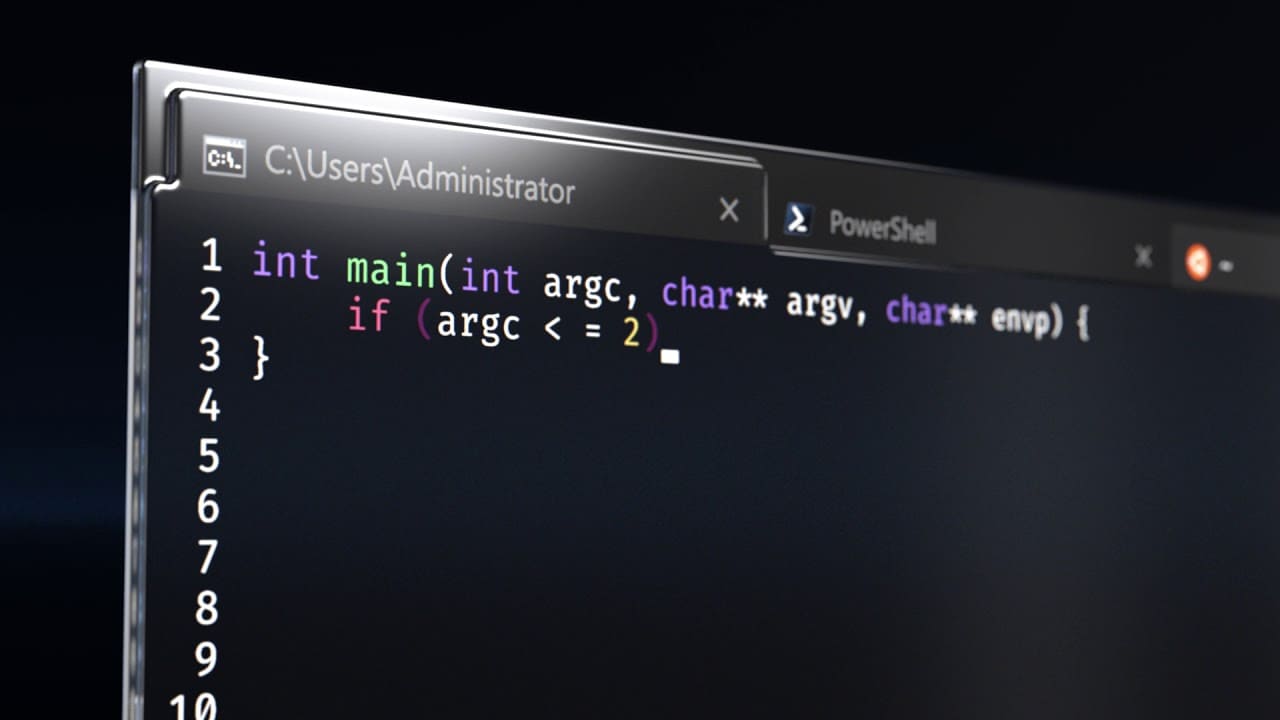Windows Terminal Preview v0.7.
Panes
You are now able to split your Terminal window into multiple panes! This allows you to have multiple command prompts open at the same time within the same tab.
메모: At the moment, you’re only able to open your default profile within a new pane. Opening a profile of your choice is an option we’re planning to include in a future release!
The following key bindings are included by default within this release to invoke panes actions:
{ "command": "splitHorizontal", "keys": [ "alt+shift+-" ] },
{ "command": "splitVertical", "keys": [ "alt+shift+plus" ] },
{ "command": { "action": "moveFocus", "direction":"down" }, "keys": [ "alt+down" ] },
{ "command": { "action": "moveFocus", "direction":"left" }, "keys": [ "alt+left" ] },
{ "command": { "action": "moveFocus", "direction":"right" }, "keys": [ "alt+right" ] },
{ "command": { "action": "moveFocus", "direction":"up" }, "keys": [ "alt+up" ] },
{ "command": { "action": "resizePane", "direction":"down" }, "keys": [ "alt+shift+down" ] },
{ "command": { "action": "resizePane", "direction":"left" }, "keys": [ "alt+shift+left" ] },
{ "command": { "action": "resizePane", "direction":"right" }, "keys": [ "alt+shift+right" ] },
{ "command": { "action": "resizePane", "direction":"up" }, "keys": [ "alt+shift+up" ] },Tab Reordering
You can now reorder your tabs! A huge thank you goes out to James Clarke (@Clarkezone) for completing this pull request while at Microsoft Ignite!
메모: You are currently not able to reorder tabs when running the Terminal as administrator (it will crash if you try). Additionally, the UI of the tab will occasionally disappear when reordering.
Suppress Application Title
You can now suppress all title change events that are sent from the application running within your Terminal. This means, you can have either the "name" or "tabTitle" of your profile appear in your tab without it updating! This implementation mimics the original "tabTitle" functionality released in v0.3. By setting "suppressApplicationTitle" to true, if you have "tabTitle" set, "tabTitle" will appear in your tab. Otherwise, the profile’s "name" will appear in your tab.
"tabTitle": "Ubuntu",
"suppressApplicationTitle": trueUI Improvements
There is no longer a thick border around the Terminal! The border is much thinner and will display your accent color when you have it set to do so in the Color page of your Windows settings.
Note: If you don’t have this setting enabled, the border will be white.
Bug Fixes
Here are some of the major bug fixes included in this release:
- Line endings when pasting behave properly!
- Alt+Arrow-Keys no longer print extra characters!
- When you’re scrolled up, pasting now scrolls down to the prompt when using
"snapOnInput"! - Quickly opening and closing tabs will crash less!
Cascadia Code Updates
Cascadia Code has received a major update! Here’s what’s new:
- Greek, Cyrillic, and Vietnamese are now supported!
- We have a powerline (Cascadia Code PL) 버전!
- There is also a version that ships without coding ligatures (Cascadia Mono)!
메모: The Windows Terminal ships with the base version, which only includes coding ligatures.