A Step-by-Step Guide to Updating Windows Assessment and Deployment Kit (ADK) for Configuration Manager.
1. If you try to install ADK you will get the next message;
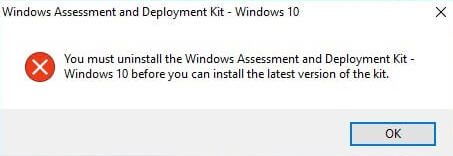
2. So, as the first step – navigate to Control Panel\Programs and Features En Verwijderen existing ADK;
3. After uninstalling begin new ADK installatie (Version 1703);
4. After successful installation starts the SCCM console. Navigeren naar Software Library\Operating Systems\Boot Images. You may delete old Boot images of niet, as you wish. In this guide, I delete them. Select Boot image and click Delete in the upper menu;
5. After deleting click Add Boot Image in the upper menu;
6. Klik Browse en navigeer naar the file.WIM (use network share path, not local path).
Here are the paths to both WIM:
- X86 WinPE: C:\Program Files (x86)\Windows Kits\10\Assessment and Deployment Kit\Windows Preinstallation Environment\x86\en-us\winpe.wim
- X64 WinPE: C:\Program Files (x86)\Windows Kits\10\Assessment and Deployment Kit\Windows Preinstallation Environment\amd64\en-us\winpe.wim
7. After WIM selecting click Volgende;
8. Enter Naam En Opmerking (by default Version already exist), klik Volgende;
9. Klik Volgende;
10. Wacht een tijdje;
11. Klik Dichtbij;
12. Select the newly added Boot image en klik Eigenschappen in the upper menu;
13. Navigeren naar the Data Source tab and set checkmark Deploy this boot image from the PXE-enabled distribution point;
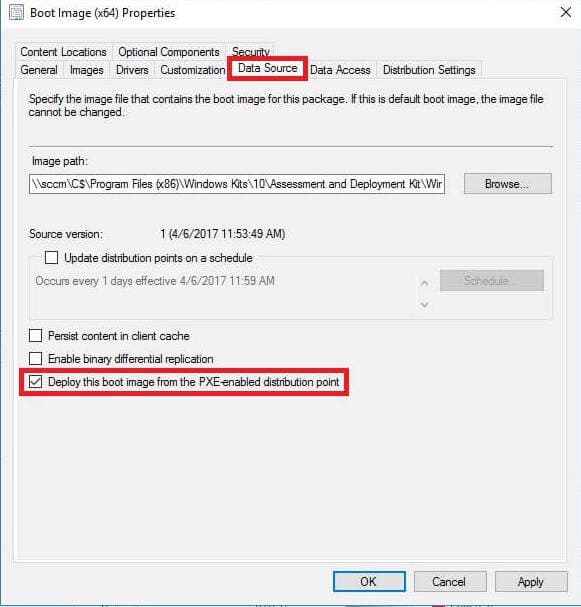
14. Also, navigate to the Customization tab and set the checkmark Enable command support (testing only), klik OK;
15. In the pop-up choose No;
16. Selecteer Boot image, klik Verdeel inhoud in the upper menu, and distribute it to your Distributiepunt;
17. Distribution complete;
18. Navigeren naar Task Sequences and select your existing Task, klik Eigenschappen in the upper menu;
19. In de Advanced tab set a checkmark Use a boot image and click Browse to select the newly added Boot image after that click OK;
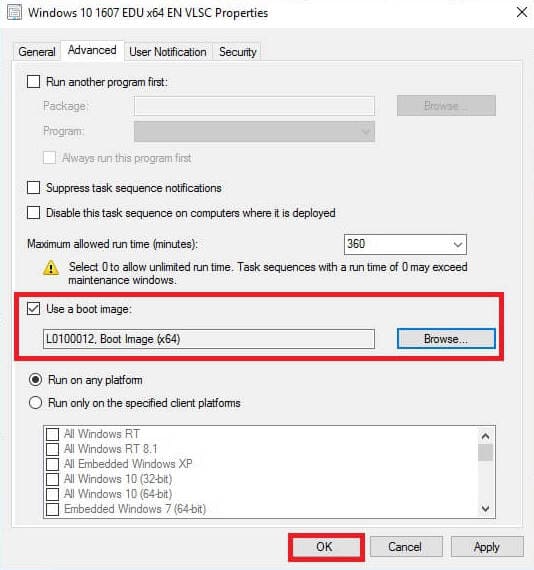
That’s all!





















