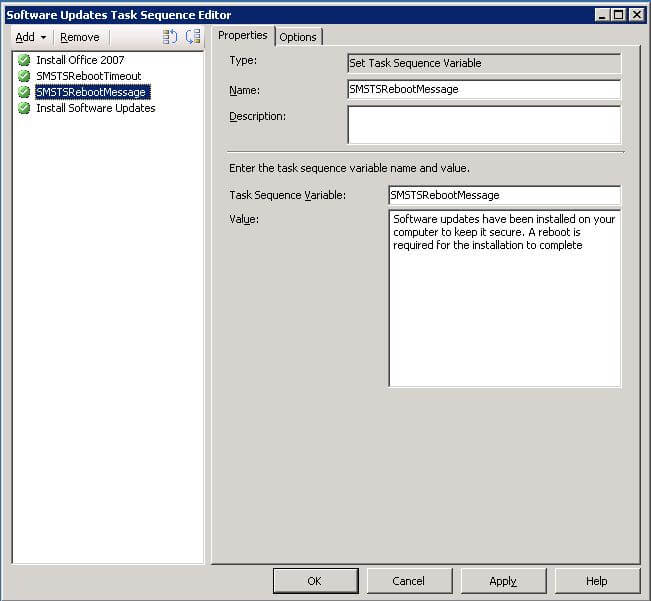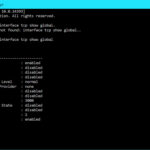Controlling reboot timeout and reboot message when using Install Software Updates in a Task Sequence. If the Install Software Updates task needs to reboot the computer the default values for reboot delay and reboot message will be used. As this is no restart computer task the following Task Sequence Variable needs to be defined in the Task Sequence to be able to control the message displayed and the timeout which will be used:
SMSTSRebootTimeout, timeout used for controlling how long the message should appear for the user
SMSTSRebootMessage, a message to be displayed to the user