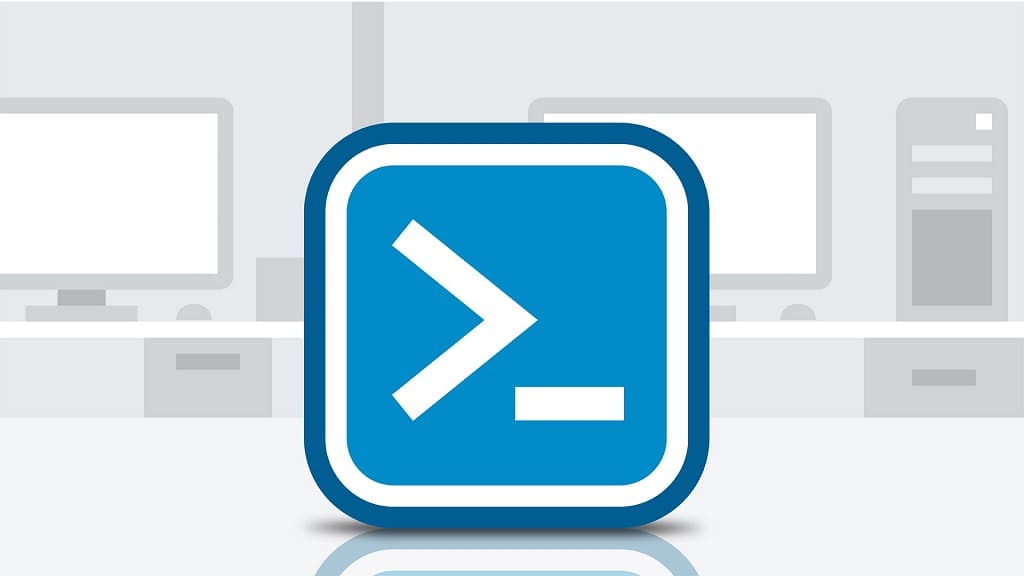PowerShell of opdrachtprompt uitvoeren als beheerder in Windows?
Solution 1
1. Klikken op the Start button or Zoekopdracht and enter CMD or PowerShell;
2. On available items, Right Mouse Button click and select Voer als beheerder uit.
Solution 2
1. Press Ctrl+Shift+Escape at the same time. Task Manager windows will appear;
Or
1. Right Mouse Button click on the taskbar and select Task Manager;
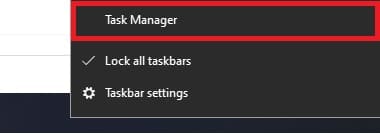
Or
1. Press Ctrl+Alt+Delete at the same time and click on Task Manager
2. In Task Manager navigate to File\Run new task;

3. In the new window select Create this task with administrative privileges, binnenkomen CMD of Powershell, en klik OK;

OPMERKING: IF you enter powershell ise, then run PowerShell ISE, by default (powershell) runing PowerShell console.
Solution 3
1. Navigate to folder, where stored *.exe files;
Opdrachtprompt (CMD):
C:\WINDOWS\system32\cmd.exeWindows PowerShell:
C:\Windows\System32\WindowsPowerShell\v1.0\powershell.exeWindows PowerShell ISE:
C:\Windows\System32\WindowsPowerShell\v1.0\powershell_ise.exeOPMERKING: There are also powershell.exe.xml and powershell_ise.exe.xml, don’t run them, run files with PowerShell icons.
2. Right Mouse button click at *.exe file and select Voer als beheerder uit.
Solution 4
If you use Windows 10 uitgave 1703 and above:
Right Mouse button click on Start button and select Windows PowerShell (Beheersing);
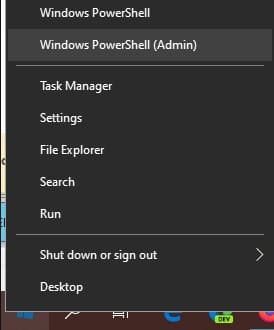
OPMERKING: In Windows Server available Command Prompt is like in Windows 1607 and above. Also, you replace Windows PowerShell with Command Prompt in Windows Settings.
If you know other solutions – let me know in the comments.