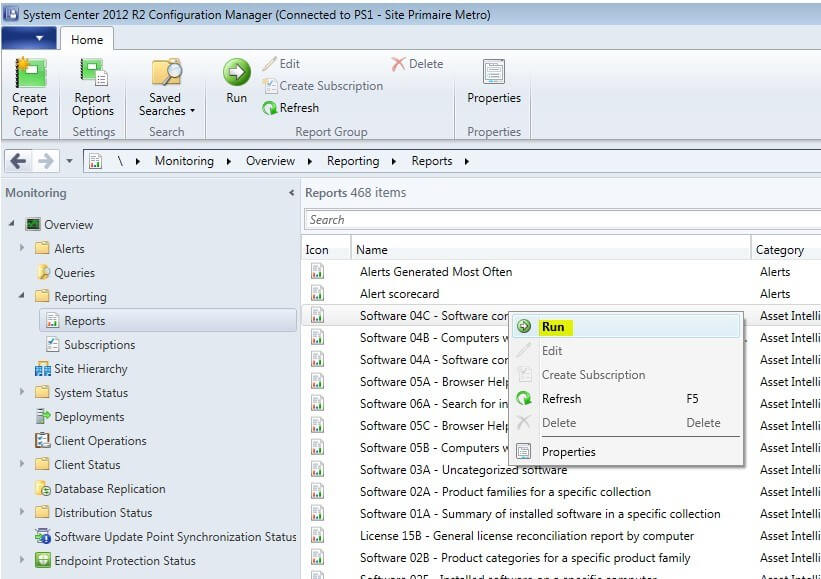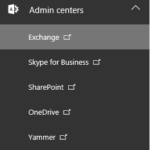Troubleshooting Configuration Manager Reports Not Running from Console. Configuration Manager reports are a great way of getting information from Configuration Manager. Any users who have access to run reports can see them locally from the Configuration Manager Console on their computers. They can also use the reporting web portal to see them (Gebruikelijk: http://SccmServerName/reports).
Configure reporting to use Report Builder 3.0
- On the computer running the Configuration Manager console, open the Windows Registry Editor.
- Browse to HKEY_LOCAL_MACHINE/SOFTWARE/Wow6432Node/Microsoft/ConfigMgr10/AdminUI/Reporting.
- Open de ReportBuilderApplicationManifestName key to edit the value data.
- Wijziging ReportBuilder_2_0_0_0.application naar ReportBuilder_3_0_0_0.application, and then select OK.
- Close the Windows Registry Editor.
Problem:
Cannot run SCCM reports from locally installed console. Your SCCM Reporting Point is running fine, you can see all reports in the console but SCCM 2012 Reports not running when you:
- Browse to the Monitoring\Reporting\Reports
- Right-click any SCCM report and select Loop
SCCM Reports not running
- Running the same report from the web portal is working fine
Cause
Navigate to the console logfile C:\Program Files(X86)\Microsoft Configuration Manager\AdminConsole\AdminUILog\smsadminui.log
The following error will be displayed :
Microsoft ReportViewer Winforms version 10.0.0.0 or one of its dependencies. The system cannot find the file specified
This error means that Report Viewer is not locally installed on the computer.
Oplossing (Work for all Configuration Manager Versions)
- Close the Configuration Manager console
- Download and Install Report Viewer or go to the console Installation directory\Adminconsole\bin folder and run ReportViewer.exe.
- Restart console