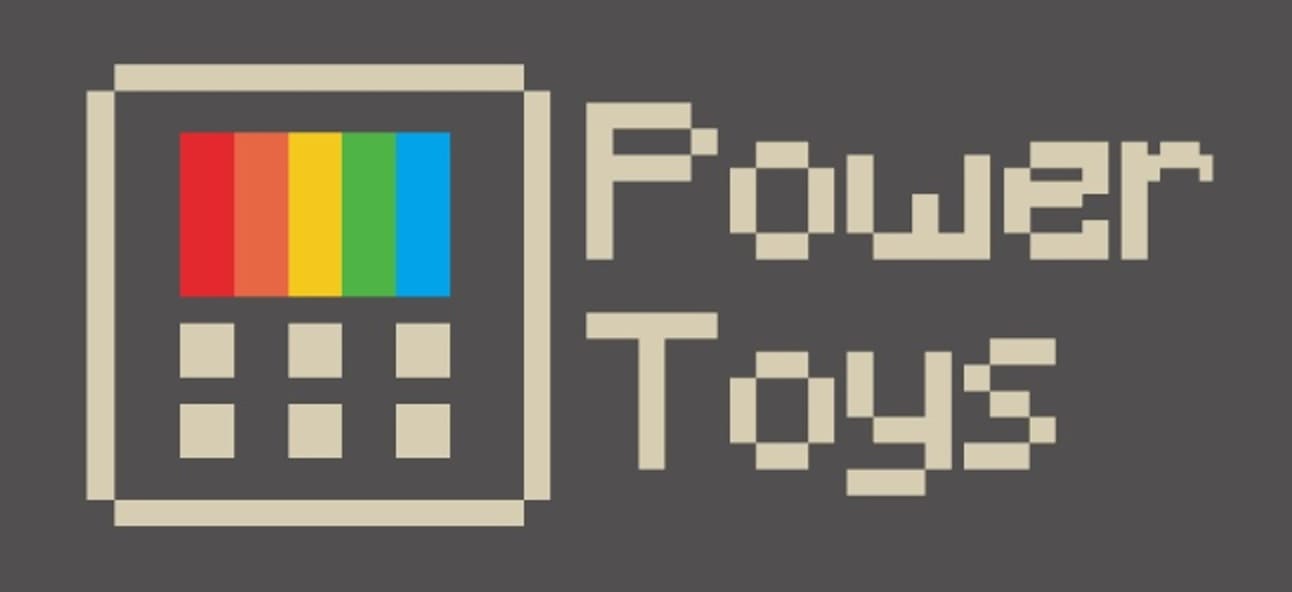PowerToys v0.18.
Release v0.18.0
Install experience:
After installing, you will have to start PowerToys for the first time. We will improve install experience this moving forward but due to a possible install dependency, we can’t start after install currently.
Requirements:
- Microsoft PowerToys requires Windows 10 1803 (build 17134) or later.
- Have .NET Core 3.1 Desktop Runtime. The installer will prompt this but we want to directly make people aware.
Feedback:
Feedback is critical. We know there are areas for improvement on PT Run. We would love feedback so we can improve. We also would love to know if you want us to be more aggressive on auto-upgrading.
For the entire commit history, please look at the 0.18 release. Below are just a few of the bullet items from this release.
- New Utilities
- PowerToys Run, our new application launcher (use alt-space to activate)
- Keyboard manager, a quick easy way to remap your keyboard
- Fixed #243’s setting issue
- Improved performance on FancyZones #1264
- Lots of bug fixes!
Release v0.18.1
This is patch release to fix a few items for 0.18. This release will fix the issues below:
- #3504 – FancyZones – Chrome tab regression
- #2259 – PowerToys Run – result / searching focus issue
- #3116 – PowerToys Run – updated term to packaged vs uwp
- #3128 – PowerToys Run – increase weight of exact match
- #3209 – PowerToys Run – Search pulling localized paths versus actual paths
- #3215 – PowerToys Run – Will not run as admin even if Runner is elevated
- #3227 – Keyboard manager – Will not run as admin even if Runner is elevated
- #3147 – Keyboard manager – Adjusted terms for remapping shortcuts to clarify which side maps to which
Release v0.18.2
This is patch release to fix a few items for 0.18. This release fixes a problem when PowerToys was run elevated and a ripple effect with PowerToys Run then being elevated as well. It also fixes one of the major search result issues from the 0.18/0.18.1 release. There are more and we are proactively fixing them.
Update: For a few of the fixes, PT Run’s app data needs to be reset. Please delete everything in this folder: %localappdata%/Microsoft/PowerToys/PowerToys Run
This release will fix the issues below:
- #3223 – [Launcher, Tracker] doesn’t find some apps (file explorer, windows terminal,…)
- #3180 – PowerToys run shows Notepad en Notepad++ twice
- This is partially fixed, will be fully fixed in 0.19
- #3599 – Does not find Evernote
- #3532 – No camera in run
- #3215 – When PowerToys is running as administrator, everything Run launches is also ran as administrator
- #3646 – PowerToys Run shows no files or folders when running in admin mode
This release also added symbols being generated for added debugging ability. This release was also built off stable versus master branch as well as the master branch has additional work being done.