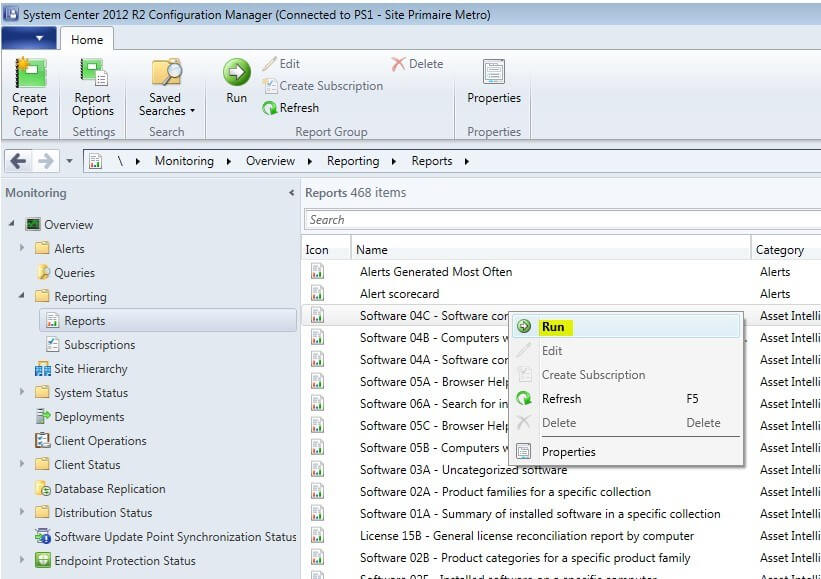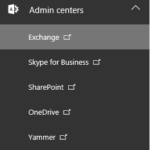Solução de problemas Relatórios de gerenciador de configurações não funcionando do console. Configuration Manager reports are a great way of getting information from Configuration Manager. Any users who have access to run reports can see them locally from the Configuration Manager Console on their computers. Eles também podem usar o portal da web relatórios para vê -los (Geralmente: http://SCCMSERVERNAME/Relatórios).
Configure relatórios para usar o construtor de relatórios 3.0
- On the computer running the Configuration Manager console, open the Windows Registry Editor.
- Navegue para Hkey_local_machine/software/wow6432node/microsoft/configmgr10/adminui/relatórios.
- Open the ReportBuilderApplicationManifestName Chave para editar os dados do valor.
- Mudar RelatórioBuilder_2_0_0_0.Application para RelatórioBuilder_3_0_0_0.Application, e depois selecione OK.
- Close the Windows Registry Editor.
Problema:
Cannot run SCCM reports from locally installed console. Your SCCM Reporting Point is running fine, you can see all reports in the console but SCCM 2012 Relatórios não funcionando quando você:
- Navegue até o Monitoramento Relatórios Relatórios
- Right-click any SCCM report and select Correr
SCCM Reports not running
- Executar o mesmo relatório do portal da web está funcionando bem
Causa
Navegue até o arquivo de log do console C:\Arquivos de programas(X86)\Microsoft Configuration Manager Adminconsole Adminuilog smsadminui.log
The following error will be displayed :
Versão do Microsoft ReportViewer WinForms 10.0.0.0 ou uma de suas dependências. The system cannot find the file specified
This error means that Report Viewer is not locally installed on the computer.
Resolução (Trabalho para todas as versões do Gerenciador de Configurações)
- Close the Configuration Manager console
- Download and Install Report Viewer or go to the console IDiretório de NSTalation Adminconsole bin pasta e execute RelatórioViewer.exe.
- Reinicie o console