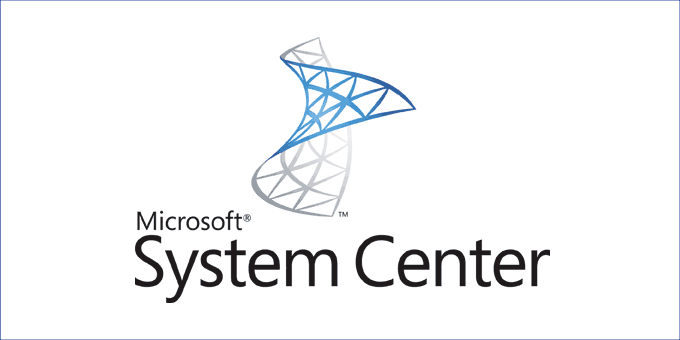Enhanced Security for Server 2016 workloads protection with DPM 2016 UR2. System Center Data Protection Manager is an Enterprise backup solution, that provides App Consistent backups to workloads. To backup up Azure, all you need to do is to register on Azure Portal and download the MARS agent and the vault credential file.
Here are some key features in SC 2016 DPM Update Rollup 2:
- Protect your 2016 Server Workloads: You can begin protecting your SQL 2016, SharePoint 2016, and Exchange 2016 workloads with SC 2016 Dpm.
- Auto protection to the cloud: If auto protection is enabled for a SQL instance, SC 2016 DPM UR2 and SC 2012 R2 DPM UR12 now auto-protect your SQL databases to Azure. This means that DPM detects and creates an offsite copy for any new SQL DBs on your protected server to meet the offsite copy and compliance needs.
- Security Features for your Backups: These features provide an additional layer of protection, and the ability to recover in case of attacks. These are built on three pillars of Security: Prevention, Alerting, and Recovery.
- This prevents hackers from re-encrypt the data and backups. Only users with valid credentials can perform this operation, safeguarding your backups, and more importantly, your access to them.
- You are alerted when the operation is complete. In case your cloud backups are deleted, they are retained for a longer period and can be restored.
- Further, strict enforcement of a minimum retention range helps you in ensuring that you can always restore your data from multiple recovery points.