Intune Error 65001: Compliance Policy Not Evaluated
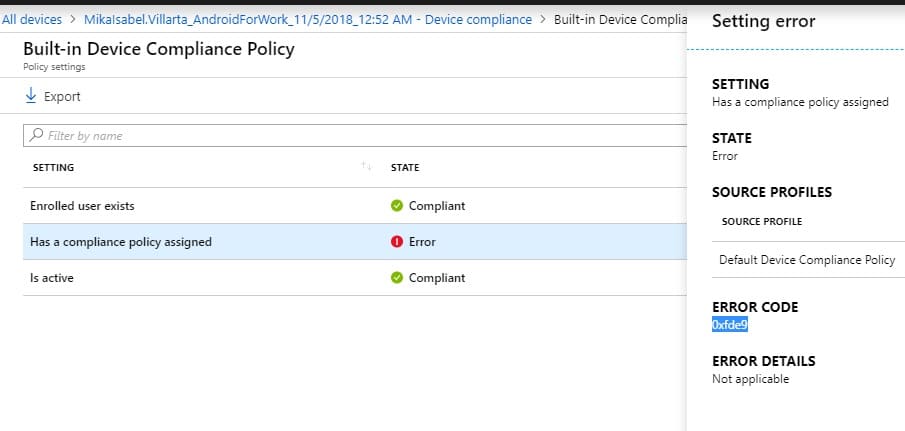
Solution
In my case the solution of this error was very simple, but take some time to resolve it. The user device does not meet the minimum operating system intune requirements. As always with users:
Yerstoday device work, but today (11/29/2109) not working. Hmm… Check Azure Intune. Device last seen 11/17/2019, new intune 1911 update 11/18/2019 and new device requirements. In fact device not work about a week, but not for our user.
The user iOS device has version 10.3.3, but at that moment intune has next supported OS versions:
Intune supported operating systems (for 1911 release)
You can manage devices running the following operating systems:
Apple
- Apple iOS and iPad OS 11.0 and later
- Mac OS X 10.12 and later
- Android 5.0 and later (including Samsung KNOX Standard 2.4 and higher)
Microsoft
- Surface Hub
- Windows 10 (Home, S, Pro, Education, and Enterprise versions)
- Windows 10 Enterprise 2019 LTSC
- Windows 10 Mobile
- Windows 10 IoT Enterprise (x86, x64)
- Windows 10 IoT Mobile Enterprise
- Windows Holographic for Business
- Windows 10 Echipe (Surface Hub)
- Windows Phone 8.1, Windows 8.1 RT, PCs running Windows 8.1 (Sustaining mode)
NOTE: If you encounter this error check the latest Intune device requirements.





















