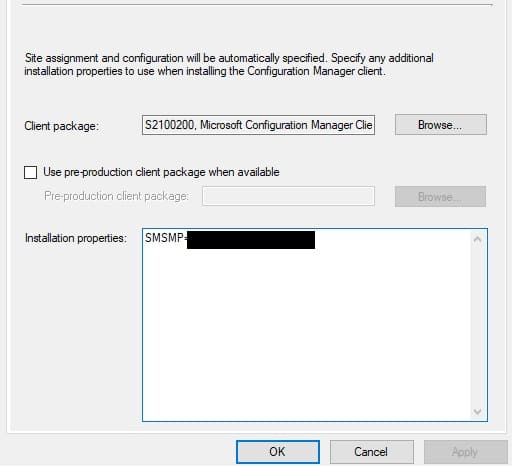SCCM Error 0x87d00269: Failed to Run Task Sequence due to Management Point Not Found. Required management point not found. Eroare: 0x87d00269. At any point during OSD when the TS fails you examine smsts.log file. In this case, the smsts.log had an error 0x87d00269. So looking at the error, the initial assumption is the client is unable to contact the management point.
Further investigation usingClientLocation.log suggests Location detection issues:
Current Management Point is <empty>.
Workgroup client is in Unknown location.
Local machine is not a member of an AD domain.LocationServices.log is littered with errors again suggesting that there are connectivity issues:
Unable to find lookup MP(s) in Registry, AD, DNS and WINS.
Workgroup client is in Unknown location.
Attempting to retrieve lookup MP(s) from DNS.
DNS Suffix not specified.
No lookup MP(s) from DNS.
Failed to resolve 'SMS_SLP' from WINS.
No lookup MP(s) in Registry, AD, DNS, and WINS.
Won't send a client assignment fallback status point message because the last assignment error matches this one.The client is unable to find the MP in the Registry, AD, DNS, or WINS. Attempting to ping the management point server from the command line of the client also failed, but pinging the FQDN of the server worked.
Edit the task sequence. Click Setup Windows and ConfigMgr step and add SMSMP=sccm server FQDN.