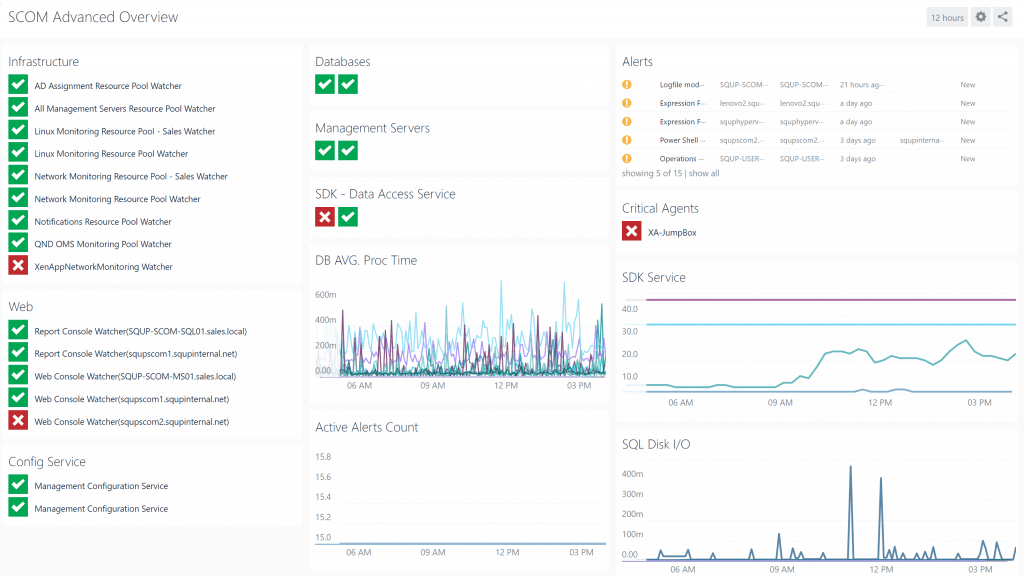SCOM free Squared Up Community Edition license. A blazingly-fast, multi-platform HTML5 web console, which then enhanced with powerful new features like interactive performance reporting from the Data Warehouse, export to Excel, seamless Visio integration and, above all, the ability to easily build and publish custom dashboards.
Working in close conjunction with the SCOM Engineering Team and leveraging the significant performance enhancements introduced in SCOM 2016, Squared Up is now faster and more powerful than ever.
- Dynamically map your applications and view live health states across the full stack, irrespective of the underlying technologies, all powered by your existing SCOM Agent.

- Integrate OMS and unify SCOM and OMS data behind a single-pane-of-glass User Interface
- Provide top-to-bottom, full-stack visibility via technology-specific, customised drilldowns

“We’re now five years into our mission to radically change the landscape of enterprise monitoring and, together with the release of SCOM 2016 & Squared Up Version 3.1, we believe this marks the perfect moment to unlock the potential of SCOM for literally every customer worldwide.”

Completely free, Community Edition license, which supports both SCOM 2012 and SCOM 2016, and allows you to deliver;
– Full HTML5 Web Console for SCOM
– Unlimited custom dashboards
– Interactive Performance Reporting from the Data Warehouse
– Visio Integration
– Data on Demand
– Total Dashboard Architecture
– Mobile & Tablet Access
– and lots, lots more
You can read more about our Community Edition license and request one for yourself via website.