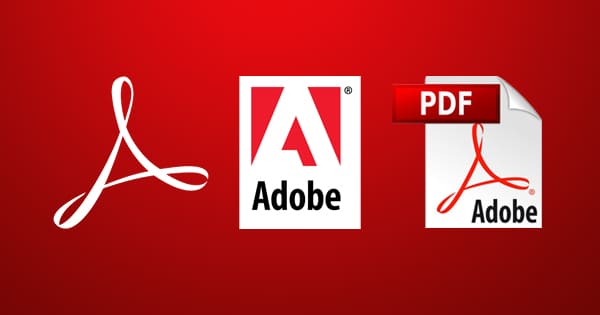Adobe Reader的配置管理器第三方软件更新.
Infrastructure requirements
Without configuring anything, you’ll notice that from ConfigMgr Current Branch 1806 and onwards, under the Software Library\Software Updates\Third-Party Software Update Catalogs node, it’s empty.
This is because we need to ensure the back end of the environment is configured for this feature before we start using it.
- The Software Update Point can run in either HTTP or HTTPS when located on the Primary Site server, but when running on a remote server it’s required to be set up in HTTPS mode.
- Internet access to download.microsoft.com over HTTPS and 443 for the partner list managed by Microsoft
- Client Settings deployed that enables the new Third-party Software Updates feature
- Access to a partner or third-party catalog to sync software updates
On the Site server, a new Third-party Software Updates synchronization server will be running and is responsible for the following:
- Updates the list of available catalogs added in the ConfigMgr console
- Downloads the catalogs you’ve subscribed to
- Downloads the software updates from the catalog when published
Enable Software Update point with HTTPS
Enable Third-party Software Updates feature
This new feature can be enabled on the Software Update Point component in the ConfigMgr console.
- Navigate to the Administration – Site Configuration – Sites node and select your Site server.
- Click on Configure Site Components in the ribbon menu and select Software Update Point component.
- Select the Third Party Updates tab and configure the following:
- If you wish to let ConfigMgr manage the WSUS signing certificate for you, select the option shown in the picture above.
- Click OK.
Add Adobe Reader DC Custom Catalog
- 导航至 Software Library\Software Updates\Third-Party Software Update Catalogs 然后单击 Add custom catalog;
At Download URL paste:
https://armmf.adobe.com/arm-manifests/win/SCUP/ReaderCatalog-DC.cab2. 点击 Subscribe to Catalog;
3. 点击 View Certificate, in pop-up window click 好的;
4. Set I have read and understood this message and complete all ohter steps;
5. Select Catalog and click Sync now. After that check SMS_ISVUPDATES_SYNCAGENT.log;
6. There may be messages about certificates;
7. 导航至 Administration\Security\Certificates and ensure that all certificates are unblocked;

8. Select Catalog and click Sync now. After that check SMS_ISVUPDATES_SYNCAGENT.log;
9. 导航至 Software Library\Software Updates\All Software Updates and run Synchronize Software Updates;
10. When synchronization completes navigate to Administration\Site Configuration\Sites\Configure Site Components\Software Update Point. Proceed to Products and select Adobe Reader. 点击 好的;

11. 导航至 Software Library\Software Updates\All Software Updates and run Synchronize Software Updates 再次;
12. Create a new ADR rule for updates deployment, select the product (Adobe Reader). If you click Preview 在 Software updates you will get all updates for Adobe Reader.
笔记: In some cases, you may need to wait some time or run Update synchronization more than twice.