修复 SCCM 错误 0x87D01201(-2016407039) 在软件中心. When using the Software Center to install new software, the error 0x87D01201(-2016407039) 弹出.
1. Open 控制面板, 点击 Configuration Manager;
2. Click on the 缓存 选项卡并单击 配置设置;
3. Click on 删除文件;
4. Now try again to install the software from the Software Center.
More information about the client cache:
The Configuration Manager client downloads the content for the required software soon after it receives the deployment but waits to run it until the deployment scheduled time. 在预定的时间, the Configuration Manager client checks to see whether the content is available in the cache. 如果内容在缓存中并且是正确的版本, 客户端始终使用此缓存内容. 然而, 当内容的所需版本发生更改或内容被删除以便为另一个包腾出空间时, 内容再次下载到缓存.



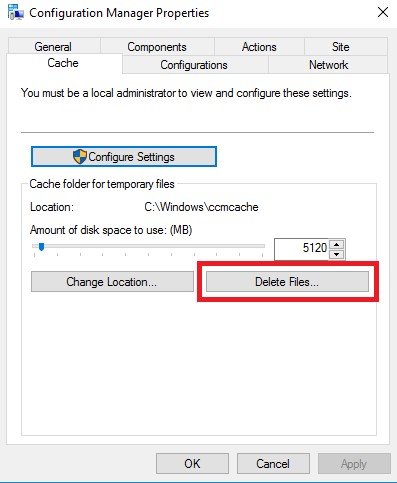



















Thank you, 这解决了我尝试在 Windows 上安装 Windows 终端的问题 10 18XX 结果失败了 (确实如此) 但后来升级到了windows 10 1903 并收到此错误: 0x87D01201(-2016407039).