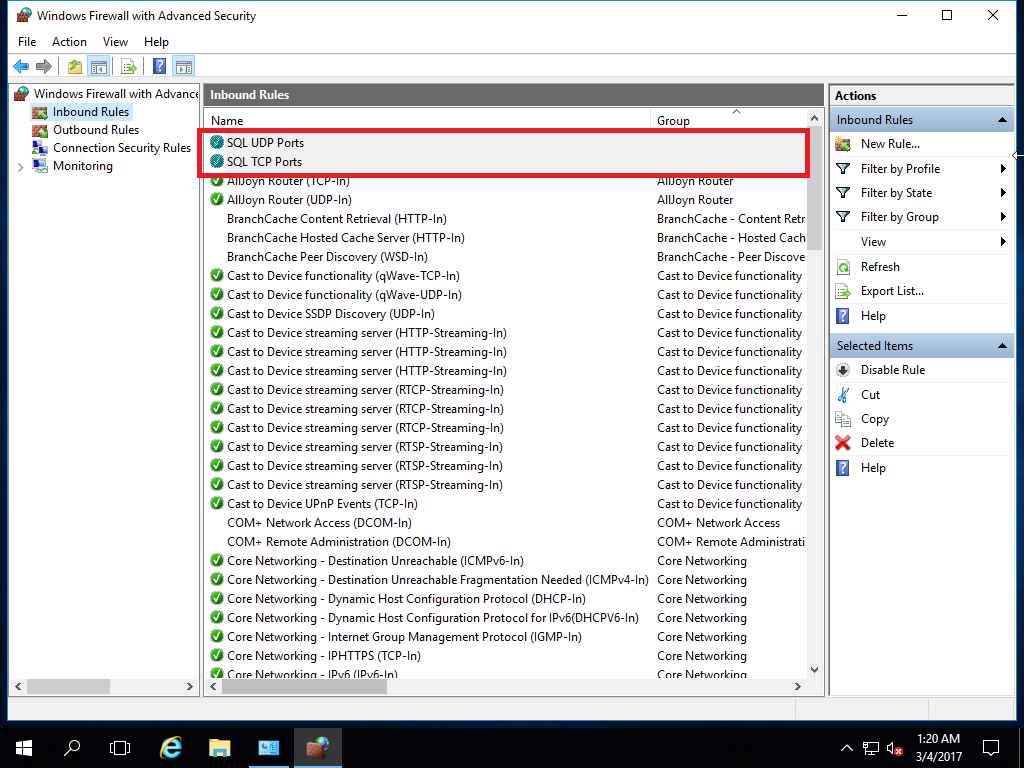How to Create SQL Server 2016 Firewall Rules using GUI and PowerShell.
带图形用户界面:
- Start the system and log in (with admin rights user);
2. Open 控制面板. Click on Windows 防火墙;
3. After that click on Advanced Settings;
4. Windows 防火墙 console open. If you click on 特性 (right side) – you can disable firewalls for all networks. We going to Inbound Rules (left side) for our rule creation;
5. Click on New Rule;
6. Rule creation process begins. 就我而言, I create a rule for Inbound TCP ports. For Rule Type select option Port 然后单击 下一个;
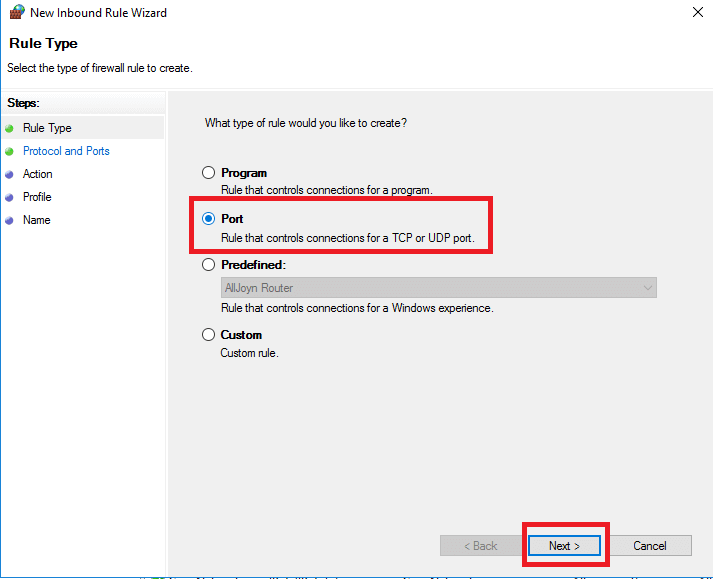
7. For Protocol and Ports select option TCP 和 Special Local Ports. 我用 2 ports for SCCM deployment (8080, 14331) and also added standard SQL TCP ports (1433,1434,4022). After entering ports click 下一个;

8. For Action (in this case leave by default Allow the connection). 点击 下一个;

9. For Profile, leave by default, 点击 下一个;

10. Enter a name for your rule (for example SQL TCP Ports), so you can easily find it in the future. 点击 结束;
11. In the last screenshot, you see two rules, which I created for SQL Server. One for TCP ports and one for UPD port (1434).
使用 PowerShell:
- Run PowerShell as Administrator;
2. Enter text and press 进入:
New-NetFirewallRule -DisplayName "SQL TCP Ports" -Direction Inbound –Protocol TCP –LocalPort 8080, 1433, 1434, 4022, 14331 -Action allowSome explanations:
-DisplayName “SQL TCP Ports” – Rule Name;
-Direction Inbound – Rule direction;
–Protocol TCP – Protocol (TCP or UDP);
–LocalPort – Your ports;
-Action allow – Allow or Disallow.