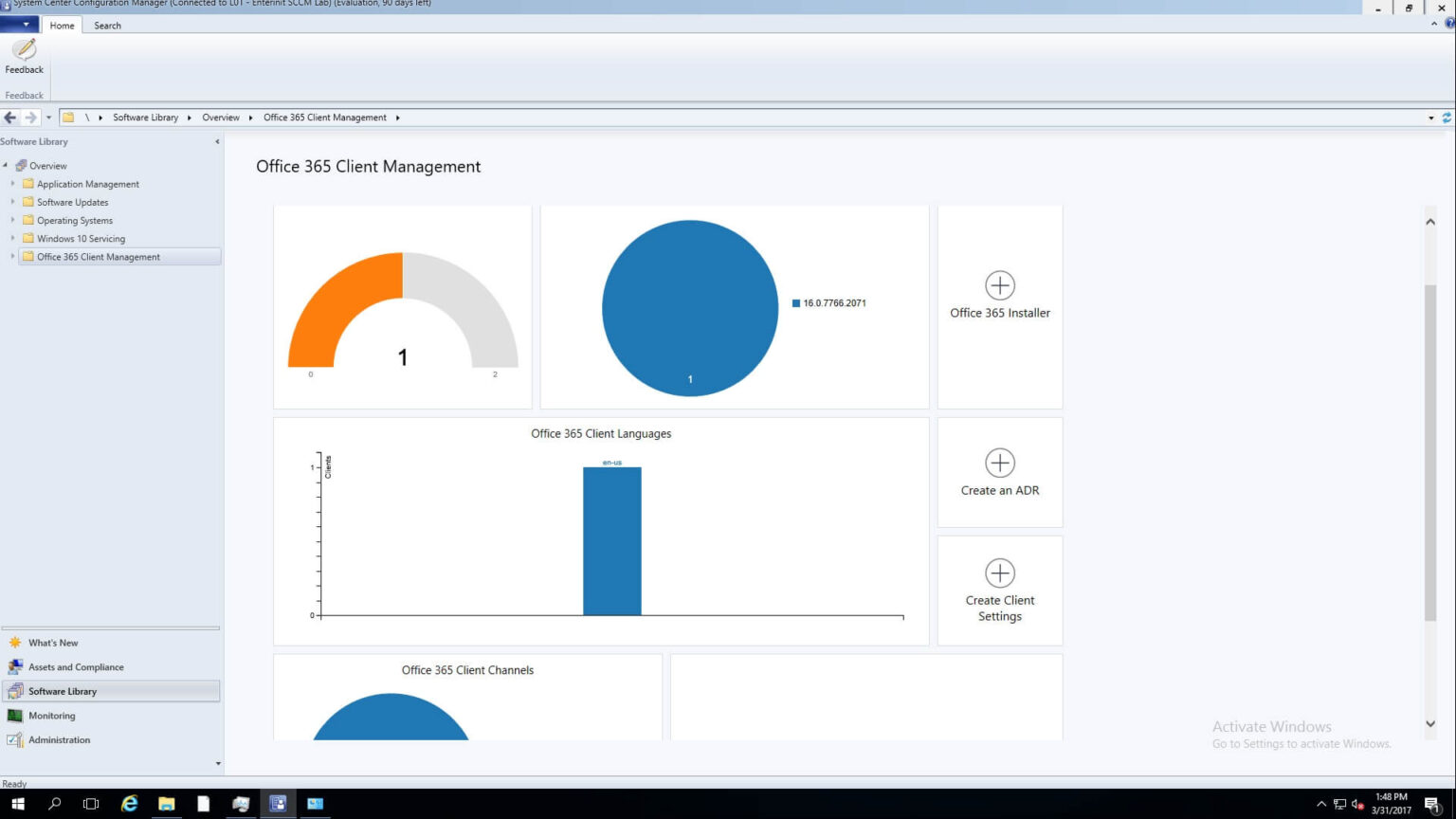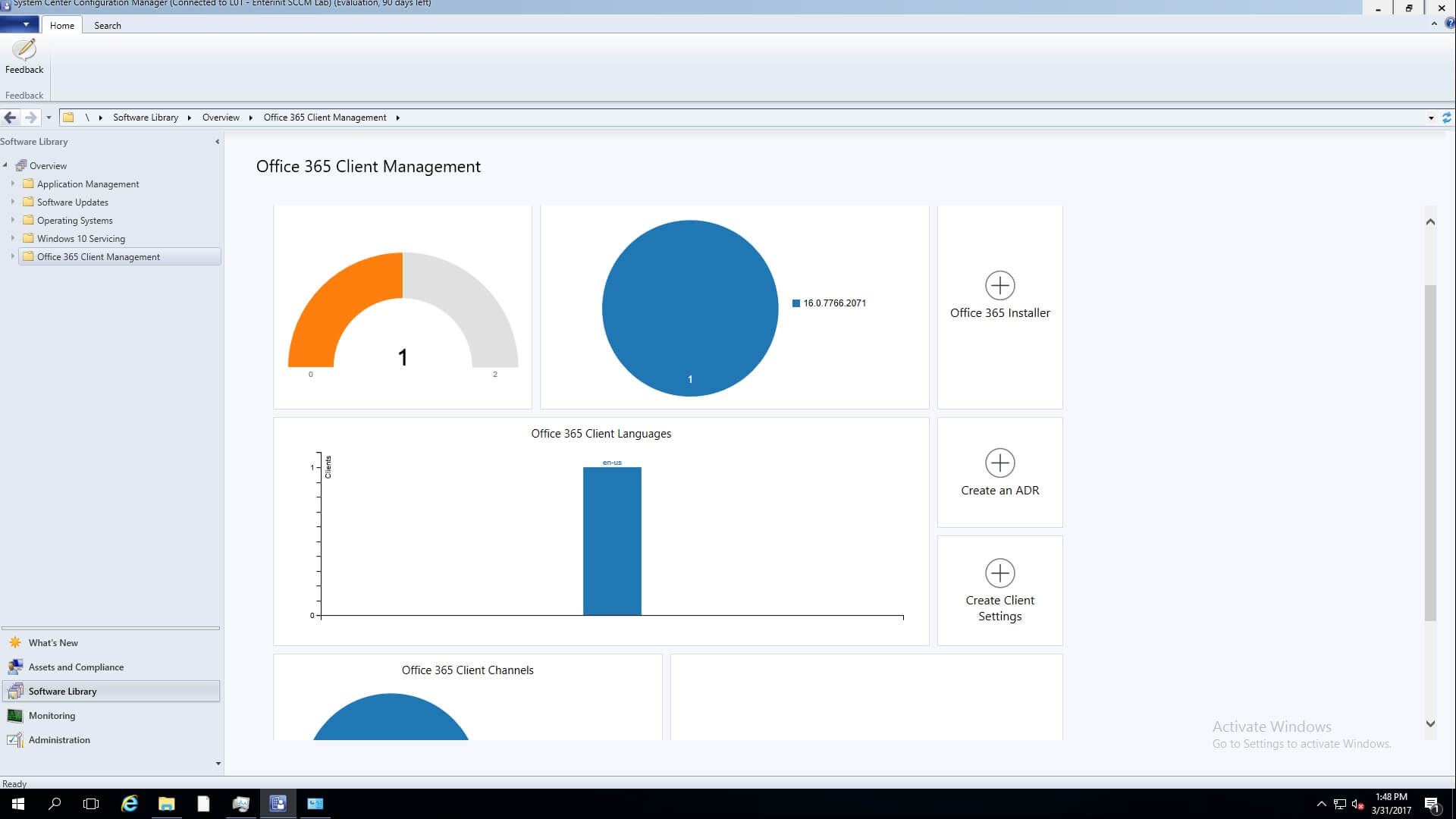SCCM deploy Office 365.
笔记: Perfectly work with CB 1702 and TP 1703, in early versions you may get errors.
办公室 365 Installer config
1. 开始 SCCM控制台. 导航至 Software Library\Office 365 Client Management;
2. 点击 办公室 365 Installer;
3. For Application Settings, enter 姓名 和 Path to an empty folder at network share. 点击 下一个;
4. For Import Client Settings, select the option Manually specify the Office 365 客户设置. (also, you can import prepared configuration.xml). 点击 下一个;
5. For Client Products, select products for installation. 点击 下一个;
6. For 客户端设置, Select Architecture, Channel, Version, and add 语言. 还, you can config additional 特性. 点击 下一个;
7. For Deployment, select option 是的 (or you can select No and deploy it later). 点击 下一个;
8. Select Collection for deployment and click 下一个;
9. Add Distribution Point 然后单击 下一个;
10. Specify Settings for deployment and click 下一个;
11. For 调度, 点击 下一个 (or config schedule);
12. Config 用户体验 然后单击 下一个;
13. Config 警报 然后单击 下一个;
14. For 概括, 点击 下一个;
15. Office setup files download start;
16. Complete, 点击 Close;
17. 导航至 软件库应用程序管理应用程序;
18. There you can config application settings, for example, Application Catalog 选项卡;
笔记: Icon for Application Catalog 512×512;

Test Deploy
1. Open Software Center;
2. Select your 办公室 365 app and click 安装;
3. Installation complete;
P.S.This is what you get in created early folder if deploy Office 365 Installer (similar to the older deploy method);
这是 办公室 365 Client Management after deploying;