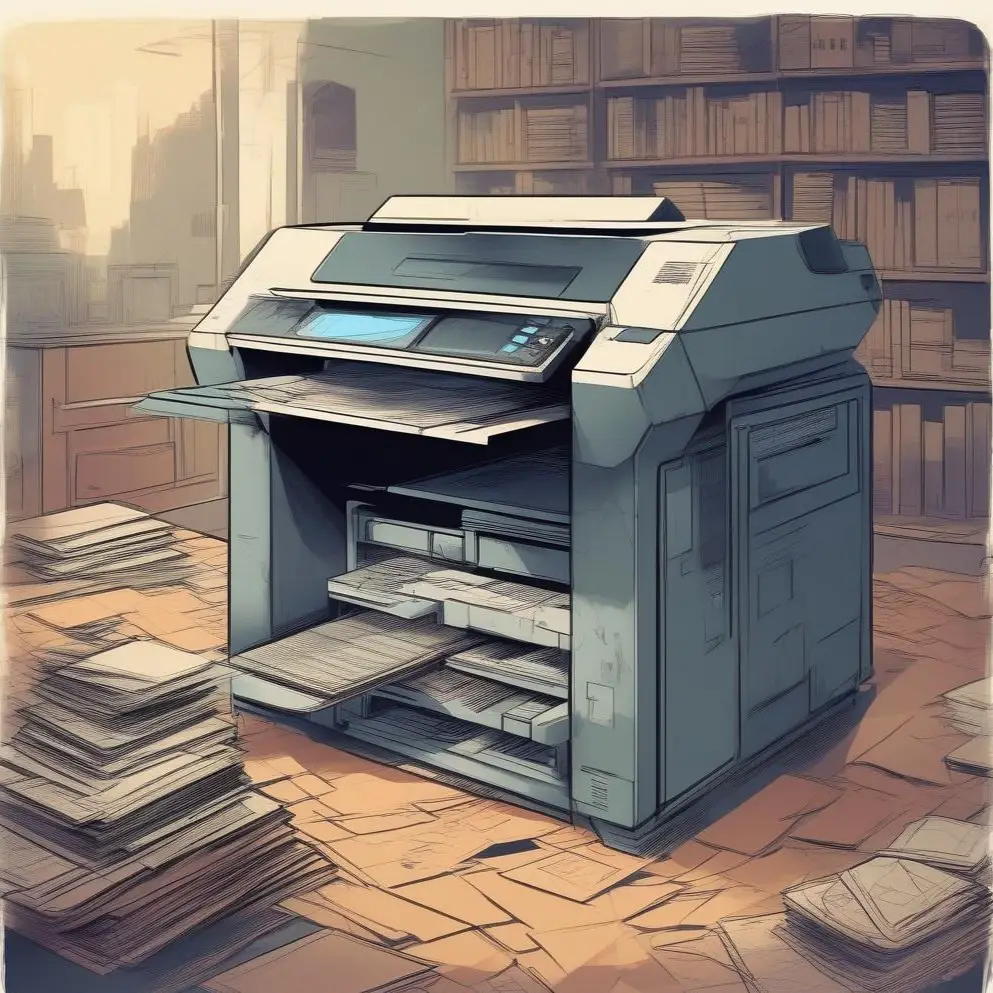Cannot Install Printer. The Print Processor Does Not Exist. In my case this error apear on Windows Server 2012 R2 with Print Server Role. I can’t add new printer with driver that use winprint as Print Processor.
1. System has missing or corrupt print processor files. This is easy to fix if you have another 64bit PC without the print problem.
- In Services stop the Print Spooler;
- From a System that is working, copy the following files overtop of your problem files: C:\Windows\System32\spool\prtprocs\x64
NOTE: You can try to copy only winprint.dll, if this not help – copy all files in folder.
- Reboot.
2. If the first step doesn’t help try this manipulations with Regedit.
- From a system that is not experiencing this problem run Regedit and export HKLM\SYSTEM\CURRENTCONTROLSET\CONTROL\PRINT\ENVIRONMENTS\WINDOWS X64\PRINT PROCESSORS
- Run Regedit and import it into the problem machine
- Reboot