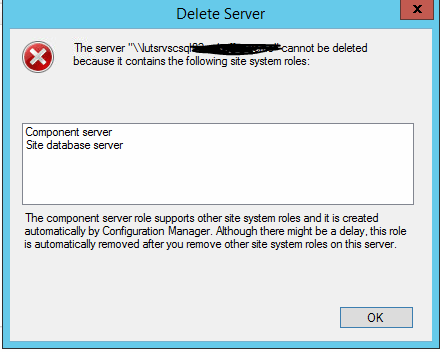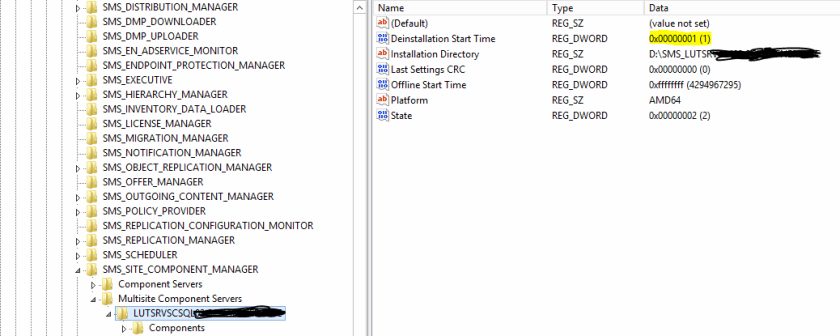Configuration Manager The Server cannot be deleted.
How to Resolve “The Server Cannot be Deleted” Error When Migrating to SQL 2016. When I migrate to SQL 2016, I get this error:
The Server cannot be deleted because it contains the following roles
Problem
We’re not able to remove the old remote SQL Server. The Server still appears in the Site System Roles and if we try to remove the Site Database server role (remove is not greyed out) we received the error: “The server cannot be deleted because it contains the following roles:”
We also tried to change the reg keys under SMS_Site_Componets_Manager\Multisite Componet Server\”Name of remote SQL”\Deinstallation Start Time\ set to 1.
Solution
Run the following query in SQL Management Studio in order to find and replace the orphaned relationships.
Change with the corresponding names in < > and run against the SCCM DB :
use CM_<sitecode>
declare @ServerName varchar(15)
set @ServerName=’<orphanFQDN>‘
delete from statusmessages where machinename=@ServerName
delete from Summarizer_Components where MachineName like ‘%’+@ServerName+’%’
delete from summarizer_sitesystem where sitesystem like ‘%’+@ServerName+’%’
delete from statusmessageinsstrs where insstrvalue like ‘%’+@ServerName+’%’
delete from sysreslist where servername=@ServerName
delete from sc_sysresuse where nalpath like ‘%’+@ServerName+’%’After that, reboot the Primary Site. This will remove the server from your Management Console and ConfigMgr Database.