SCCM Error Checking the site SQL Server TCP is enabled. When trying to install KB for Configuration Manager I get this error:
[Fallido]:Checking the site SQL Server Tcp is enabled and set to Static port.
SQL Server Tcp Port
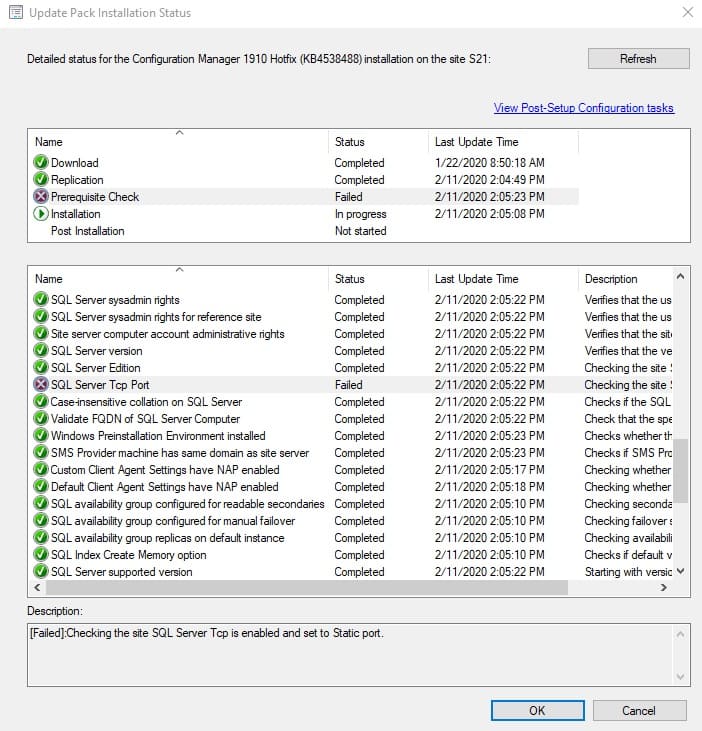
Solución
1. Open SQL Server Configuration Manager. Hacer clic en SQL Server Network Configuration, Doble clic en TCP/IP;
2. On the Direcciones IP pestaña, arrastre hacia abajo a IPAll y elimine todas las entradas de Puertos dinámicos TCP como se muestra a continuación;

3. Después de quitar Puertos dinámicos TCP restart SQL Server Instance Service.
4. Intente la instalación nuevamente.






















