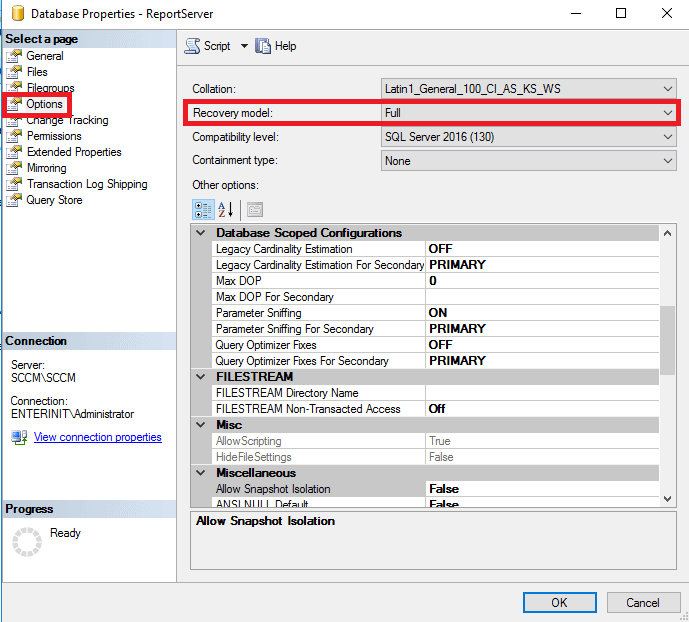Improve Configuration Manager Performance: Rebuild Indexes and SQL Memory and Database Limits. En esta guía, I will show you some steps to simply tune Configuration Manager performance. These are simple steps, but many of us forget to do this.
Administrador de configuración:
Configuration Manager Rebuild Indexes
1. Start your Configuration Manager Console;
2. Ir a Administration\Site Configuration\Sites. Select your site and click Ajustes En el menú superior. Hacer clic Site Maintenance;

3. In the list find Rebuild Indexes y haga clic Editar;
4. Hacer clic Enable this task and set the time and days to run. Cuando complete haga clic DE ACUERDO;
5. Configurar ALL OTHER items in the list as you need and click DE ACUERDO;
Sql:
Límite de memoria
- Correr SQL Management Studio and connect to your SCCM Instance;
2. Botón derecho del ratón click on the instance and click Propiedades;
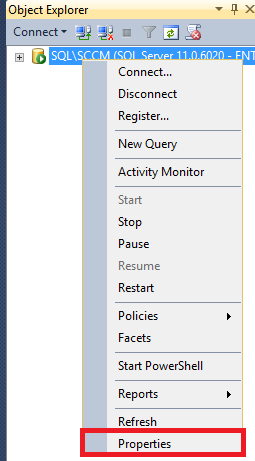
3. Para Memoria ingresa tu Memoria mínima del servidor (en MB) y Memoria máxima del servidor (en MB). Hacer clic DE ACUERDO;
4. Botón derecho del ratón click on the instance and click Reanudar to apply Memory changes;
5. In pop-up windows click Sí;
Database File Size limits
- Botón derecho del ratón haz clic en tu SCCM database y haga clic Propiedades;
2. Para Files colocar Initial Size (MEGABYTE) y Autogrowth/Maxsize;
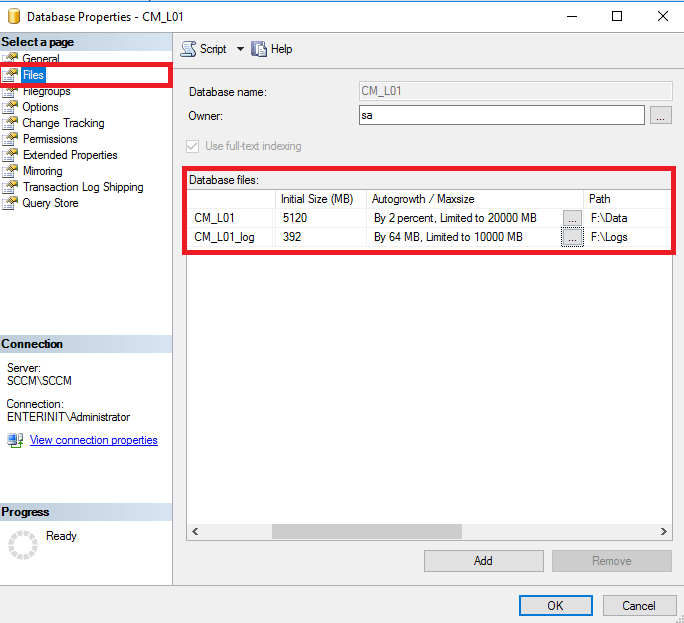
3. Para Options at option Recovery model colocar Simple (if you set Full – then your logs increase very quickly and eat all disk space). Hacer clic DE ACUERDO;

4. Repeat these steps for the Susdb database and ReportServer database (by default Recovery model – Full);