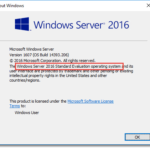How to Use SCCM to Apply Install.wim to Drive C | Configuration Guide.
Configuration
The configuration is actually very easy, it’s more about knowing that it exists. ConfigMgr 2012 SP1, brings a set of new task sequence variables, that work in the new version. One of these variables can be used to apply the install.wim to C:\. To configure this, follow the next steps:
- Open a task sequence, to deploy Windows, in the Task Sequence Editor.
- Add a Set Task Sequence Variable –step anywhere before the Apply Operating System –step.
- Fill in as Task Sequence Variable OSDPreserveDriveLetter and as Value “False“.
- Close the Task Sequence Editor.