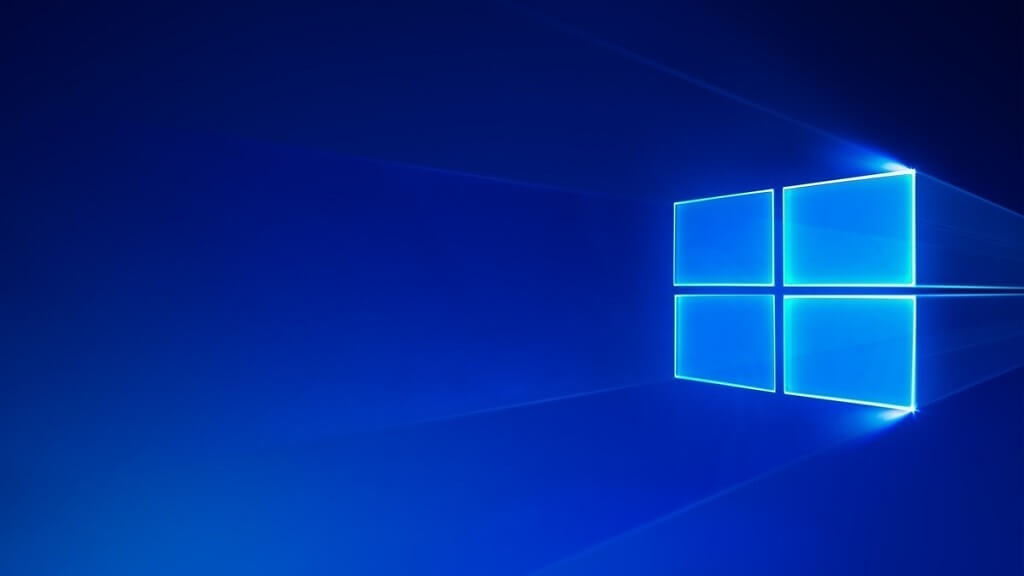Fixing “The trust relationship between this workstation and the primary domain failed” error.
Step 1
If you know the local admin password – great! just click Switch User and log in as .\administrator and your password “.\” replaces the computer name in case you don’t know it.
If you do not know the local admin password but previously logged in with your domain credentials, you are still good. Unplug the network cable, disable wireless, then reboot the system (not necessary). After the reboot log in with your domain credentials and you should be able to get back in.
Step 2
Open PowerShell as administrator. Run this command sequence:
$credential = Get-Credential – (enter domain admin account when prompted)
Reset-ComputerMachinePasswordAnother option:
Reset-ComputerMachinePassword -Server ClosestDomainControllerNameHereIf not help – then use KB2771040:
- Use a local administrator account to log on to the computer.
- Selezionare Inizio, premere, and hold (or right-click) Computer > Proprietà.
- Selezionare Modificare le impostazioni next to the computer name.
- Sul Computer Name scheda, selezionare Modifica.
- Under the Membro di heading, selezionare Workgroup, type a workgroup name and then select OK.
- When you are prompted to restart the computer, selezionare OK.
- Sul Computer Name scheda, selezionare Modifica Ancora.
- Under the Membro di heading, selezionare Dominio, and then type the domain name.
- Selezionare OK, and then type the credentials of the user who has permission in the domain.
- When you are prompted to restart the computer, selezionare OK.
- Restart the computer.