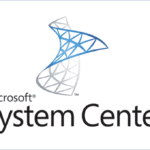Ufficio 365 Client Management and Windows 10 Servicing nodes are missing on SCCM console.
RESOLUTION
- We see that Office 365 Client Management and Windows 10 Servicing nodes are missing on SCCM console.
- We checked the SMSProv log and SMSAdminUi log but we did not see anything related to the above issue.
- We checked the Database for features that are exposed or to be shown on SCCM console under the table “feature_EC” by running the below query.
select * from feature_EC where exposed = 0 - We got 65 rows as output from the above query.
- Copied all the 65 rows to our lab database and found 5 GUIDS needed to be enabled/exposed for the Nodes to show up.
- Exposed those 5 GUIDS post which the nodes showed up on the SCCM console.