SQL 서버 2016 config Configuration Manager for SCCM. For successful SCCM installation, we need to reconfigure the “SCCM SQL Instance” to use another port for communication (~에서 dynamic set to 14331). You can do it in another way and use dynamic ports, as you wish.
1. Left Mouse Button click on the “Start” button and find in the apps list “SQL 서버 2016 Configuration Manager“. Run it;
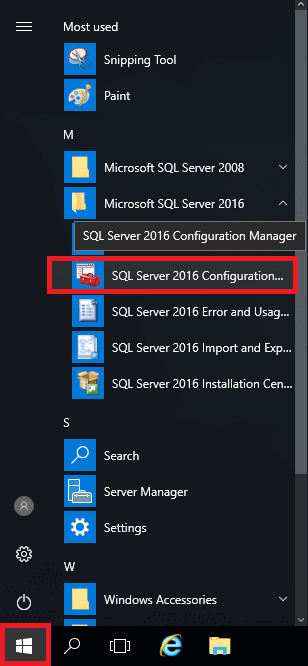
2. Go to “Protocols for <Instance Name>” (in my case “SCCM“). Double-click on “TCP/IP“;
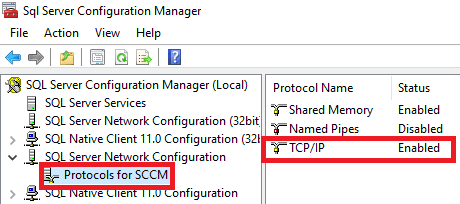
3. Select “IP Addresses“;
4. Set in “IP1" 그리고 "IP2“:
- TCP Dynamic Ports – blank;
- TCP Port – your port (in my case 14331).
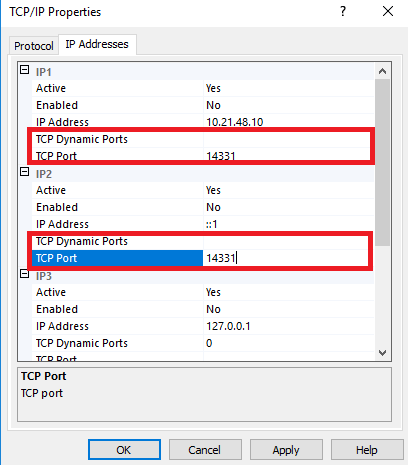
5. Set “IPAll”. Click the “좋아요” button;
6. In the pop-up window click the “좋아요” button;
7. Go to “SQL Server Services“;
8. Select “SQL 서버 (<your instance name>)” and restart services;



















