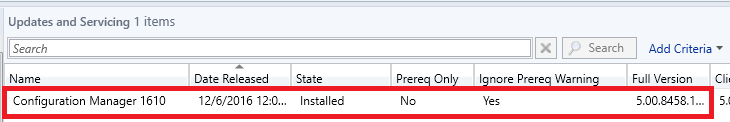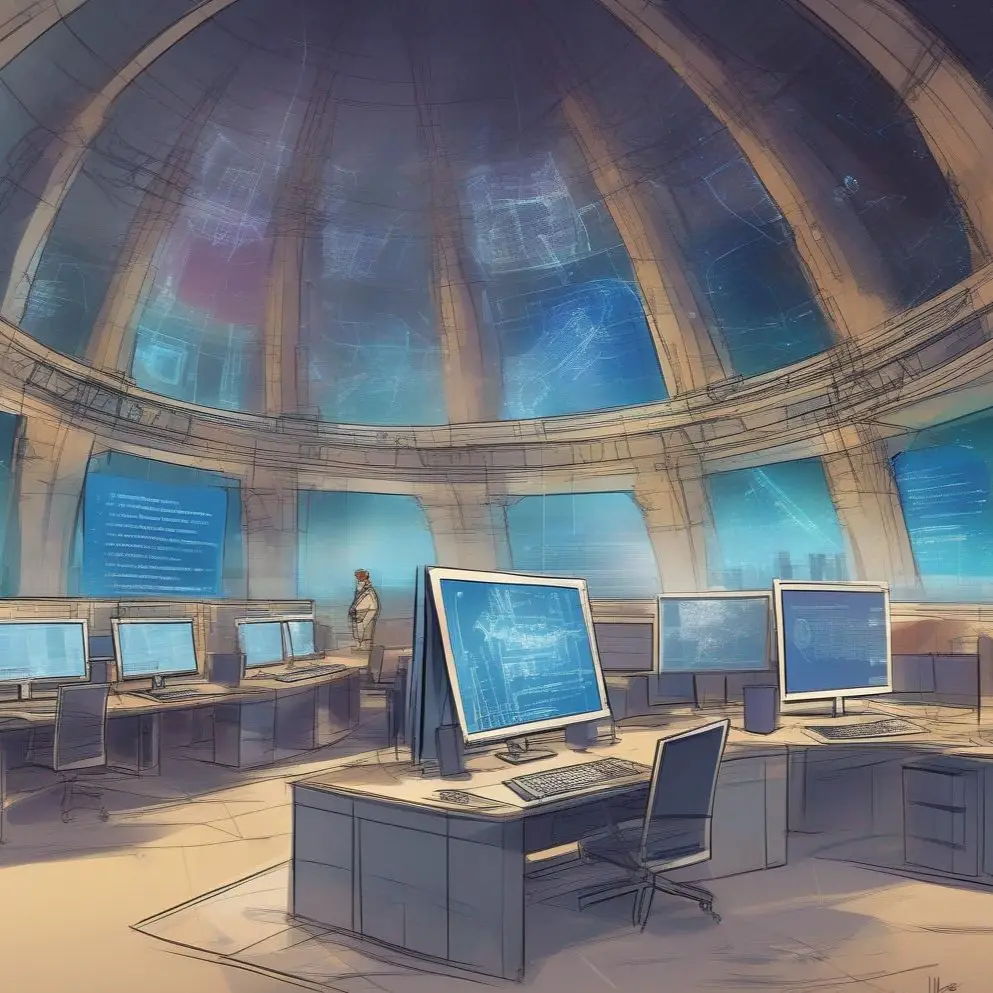A Step-by-Step Guide to Update Configuration Manager 1606 naar 1610. In this post, we install SCCM update 1610 to SCCM 1606.
1. Start SCCM Console. Gaan naar Administratie;
2. Gaan naar Overview\Cloud Services\Updates and Servicing;
3. Select Update and click in the upper menu Install Update Pack;
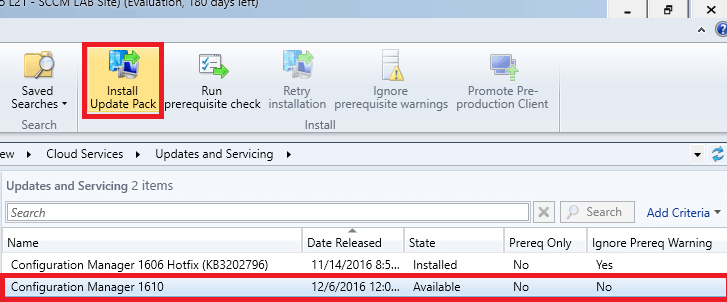
4. Set check mark Ignore any prerequisite check warnings and install this update regardless of missing requirements en klik the Next knop;
5. Selecteer de Features you want to add (some added by default, some not clickable) and click the Volgende knop;
6. Choose to Validate clients or not. And click the Volgende knop;
7. Read and set the check mark I accept these License Terms and Privacy Statement en klik Volgende knop;
8. Klik Volgende knop;
9. Klik Dichtbij knop;
10. You may check the installation by clicking on Show Status;
11. Or wait. When installation ready click OK in pop-up windows to install update for console;
12. Console update installation;
13. Update successfully installed;