Configuration Manager Authentication Error 0x800b0004. The Configuration Manager System Center Updates Publisher (SCUP) component may fail to synchronize updates.
PatchDownloader.log:
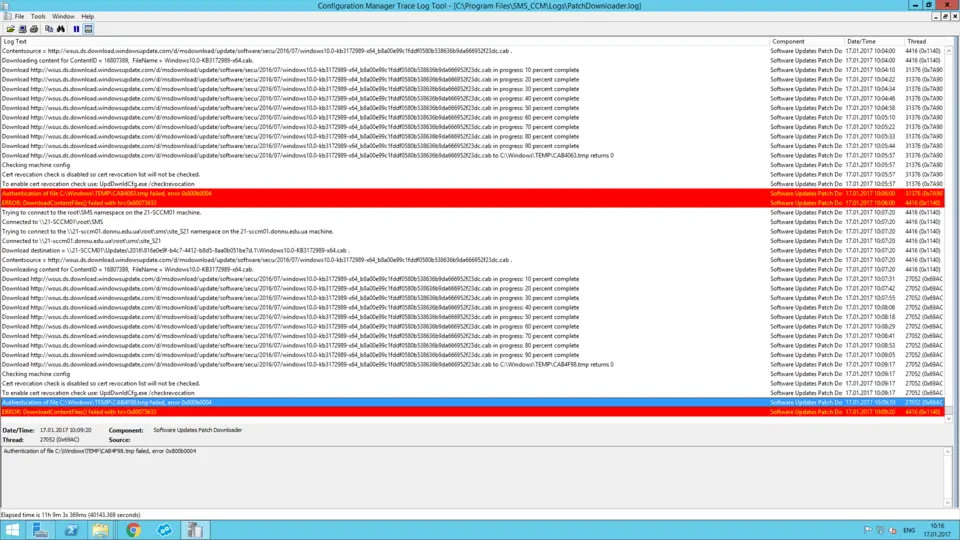
Authentication of file failed error 0x800b0004
Logs error message
Cause
This error can occur if a proxy server or other networking device returns an HTML error for the file request. SCUP attempts to read the digital signature of the temporary file and fails.
Oplossing
Investigate any upstream proxies, firewall servers, or other network devices that may be returning custom error messages.
More Information
To verify that a server is in this condition, either take a network capture while the download is being performed or use these steps to manually simulate the download:
- Log on to the server with administrative credentials;
- Download psexec.exe;
- Close any Internet Explorer windows;
- Launch an elevated command prompt and run the command:
psexec /s /i cmd /c start <URL> where <URL> is the FTP or HTTP URL specified in the PatchDownloader.log file.




















