How to Migrate WSUS Database between two SQL Servers.
Solution 1. You have access to both SQL Servers
1. Loop Command Prompt as Admin on your server with WSUS Role;
2. Type and execute the next command:
net stop W3SVC && net stop wuauserv && net stop WsusService 3. Run SQL Server Management Studio on the first (old) SQL-server;
4. Navigate to your WSUS Database (by default SUSDB). Right Click and select Tasks\Detach;
5. Copy your WSUS Database En Logs files to a new location;
6. Run the new SQL Management Studio and Attach copied Database;
7. On your WSUS Server run Registry Editor and change the key:
HKLM\SOFTWARE\Microsoft\UpdateServices\Server\Setup\SqlServerNameStart8. Change server name from old SQL Server to new;
9. Loop Command Prompt as Admin on your server with WSUS Role;
10. Typ de volgende opdracht:
net start W3SVC && net start wuauserv && net start WsusService11. Test, by running WSUS Console.
Solution 2. You have files of WSUS Database
In case you can’t access to SQL Server instance with WSUS database with SQL Management Studio, but DB and Logs files are available.
1. Loop Command Prompt as Admin on your server with WSUS Role;
2. Type and execute the next command:
net stop W3SVC && net stop wuauserv && net stop WsusService 5. Copy your WSUS Database En Logs files to new location;
6. Run SQL Management Studio on the new SQL Server and Attach copied Database;
7. Expand the Security, Right Click on Logins, and then select New Login;
8. Enter NT AUTHORITY\NETWORK SERVICE for the Login Name;
9. Klikken op User Mapping and confirm that the user has the dbo Default Schema granted on the SUSDB Database;
10. Klikken op OK to create the login;
11. Right Click on Logins, and then select New Login;
12. Enter {WSUS Server Name}\WSUS Administrators for the Login Name;
13. Klikken op User Mapping and confirm that the WSUS Administrators Group is granted access to the SUSDB Database;
14. Klikken op OK to create the login;
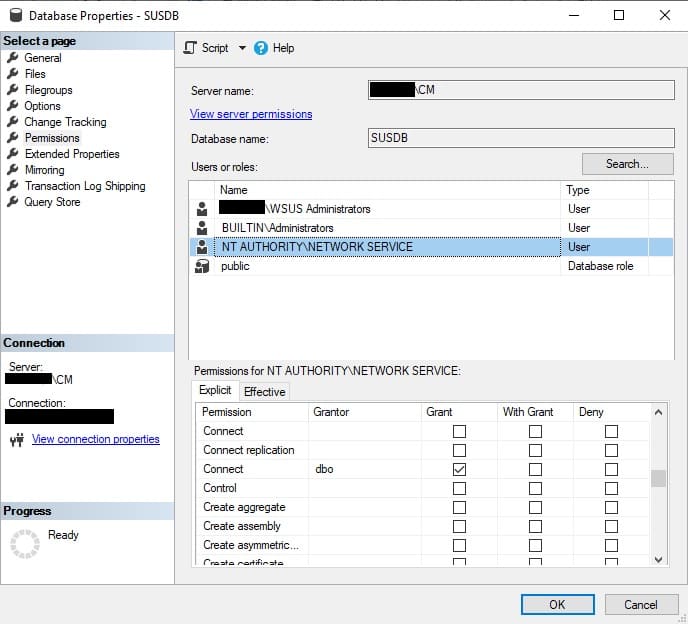
15. On your WSUS Server run Registry Editor and change key:
HKLM\SOFTWARE\Microsoft\UpdateServices\Server\Setup\SqlServerNameStart16. Change server name from old SQL Server to new;
17. Loop Command Prompt as Admin on your server with WSUS Role;
18. Typ de volgende opdracht:
net start W3SVC && net start wuauserv && net start WsusService19. Test, by running WSUS Console.




















