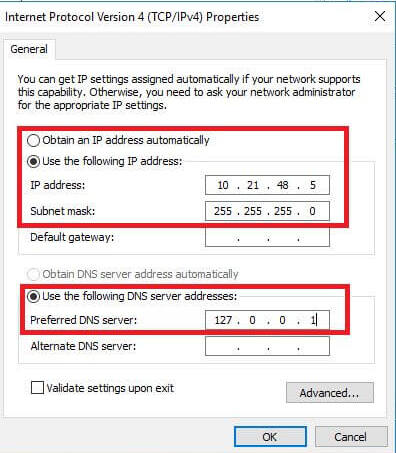Prepare for Active Directory and DNS roles installation in Windows Server 2016. In this post, we make some in-system preparation for installing Active Directory (AD) role. In preparation, I create Virtual Machine and install Windows Server 2016 Standard on it. AD installation is very simple, but you must prepare for it (Plan your OU structure, password police, device name policy and other).
1. Rename our system in VM and restart. I use name DCSC (Domain Controller System Center);
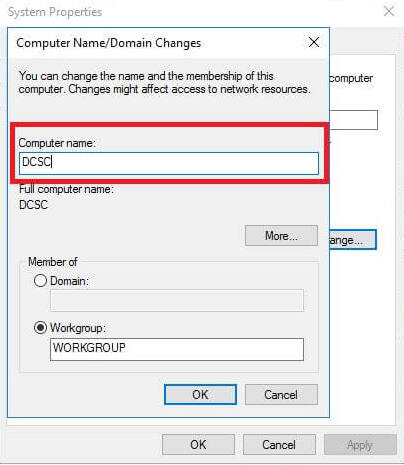
2. Set prepared IP Address (in my case I don’t use IPv6, so I uncheck it);
3. This system also hosts the DNS role, so the Preferred DNS Server is set to 127.0.0.1, Alternate DNS Server is not used (in case you have an Internet Connection you may set 8.8.8.8 (Google DNS));