SCCM Power BI Dashboard Install And Configure (Express).
The template is free to download. A Power BI SCCM Dashboard provides high level overview of key SCCM metrics.
SCCM Power BI Dashboard Prerequisites
- Centrum systemowe 2012 Configuration Manager R2 SP1 (5.00.8239.1000) or later. Read access to System Center Configuration Manager database is required.
- Destination database: Azure SQL database or SQL Server database (Serwer SQL 2008 R2 SP3 or later).
- For the machine where the installation is run,
- Microsoft .NET Framework 4.5 or later.
- PowerShell version 5.0 or later.
- For Operating System: Serwer Windows 2008 R2 SP1, or later. Okna 7 Professional, Przedsiębiorstwo, or later. Note that Windows 10 anniversary update (1607 or later) is not supported at this moment because of a bug in credential guard.
SCCM Power BI Dashboard Installation and Configuration
The SCCM Power BI solution template download has been moved to GITHub. You will find two templates. Download the one that you require and copy to target location.
- SCCMSolutionTemplate.pbix
- SCCMSolutionTemplateAS.pbix
SCCM Power BI Dashboard Konfiguracja
1. Open copied template file (SCCMSolutionTemplate.pbix) with Power BI Desktop;
2. Sign in to Power BI;
3. On the menu bar, trzask Edit Queries and then click Data source settings;
4. Trzask Change Source and enter your sccm server and database;
5. Trzask Edit permissions and click Redagować. Enter username which has rights to database.
6. Trzask Zamknąć and click Apply Changes;
7. Ready;

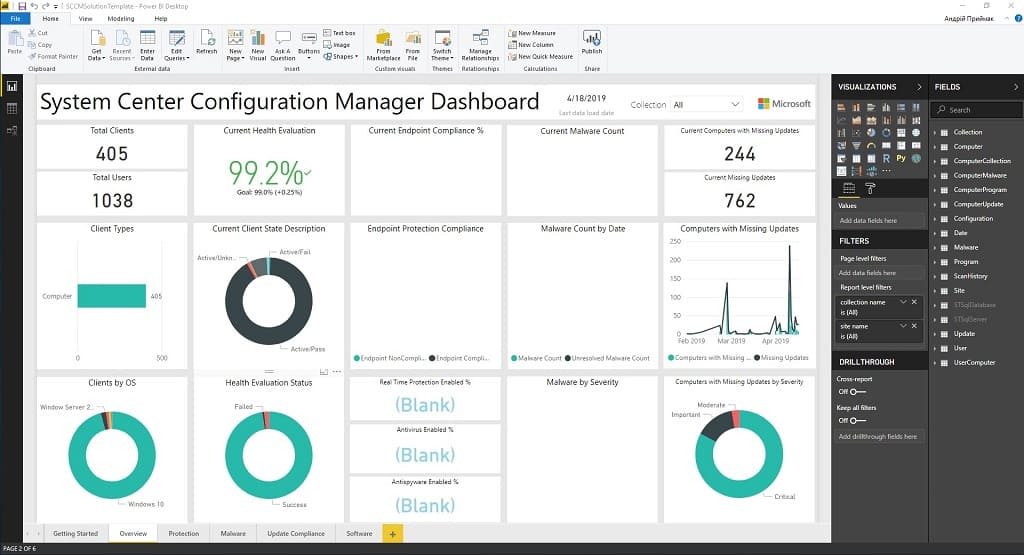
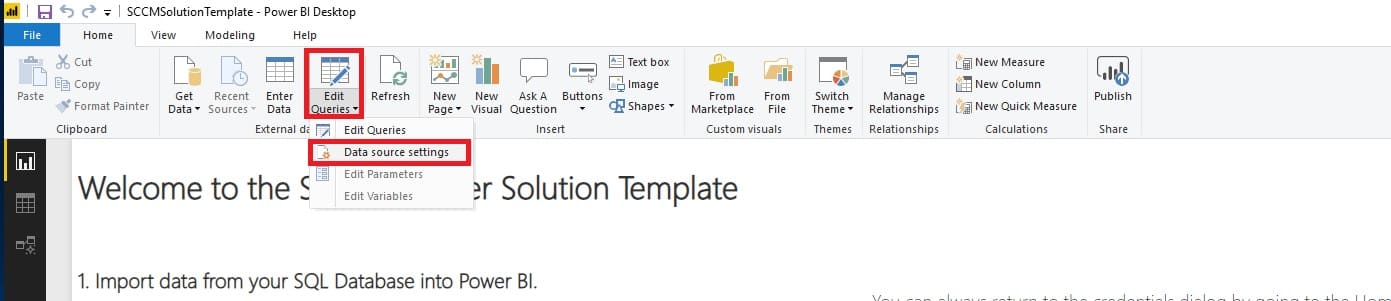

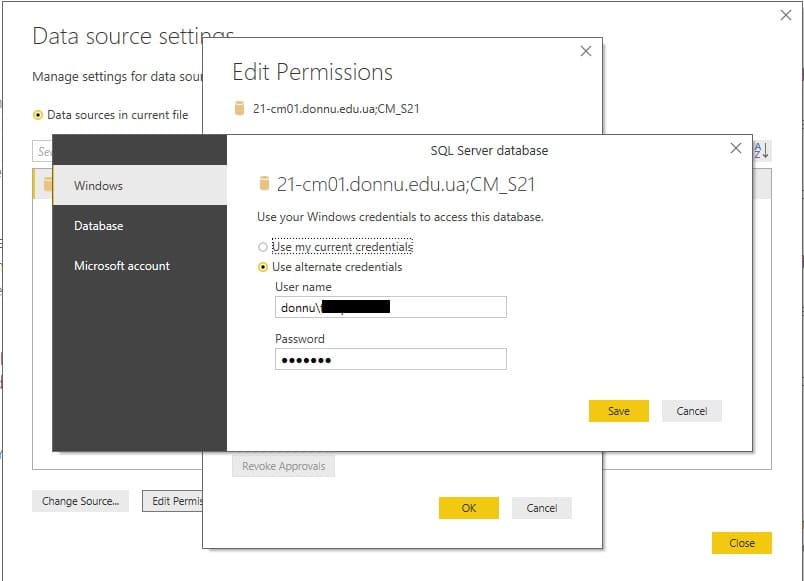





















Hi,
I did try this configuration and it is loading with Errors. When I click Refresh button, it says Load was cancelled by an error loading previous table.
Hi, try this full solution: https://enterinit.com/sccm-install-and-configure-power-bi-dashboard/
Hello, this doesn’t work. will get error on all field expect STSqlServer and STSqlDatabase.
“The key didn’t match any rows in the table”
Here’s an example
Expression.Error: The key didn’t match any rows in the table.
Bliższe dane:
Key=
Schema=pbist_sccm
Item=site
Table=[Table]
Niestety, this PBI template is useless as it no longer work with recent version of SCCM
Hi. Try this https://enterinit.com/sccm-install-and-configure-power-bi-dashboard/ steps.