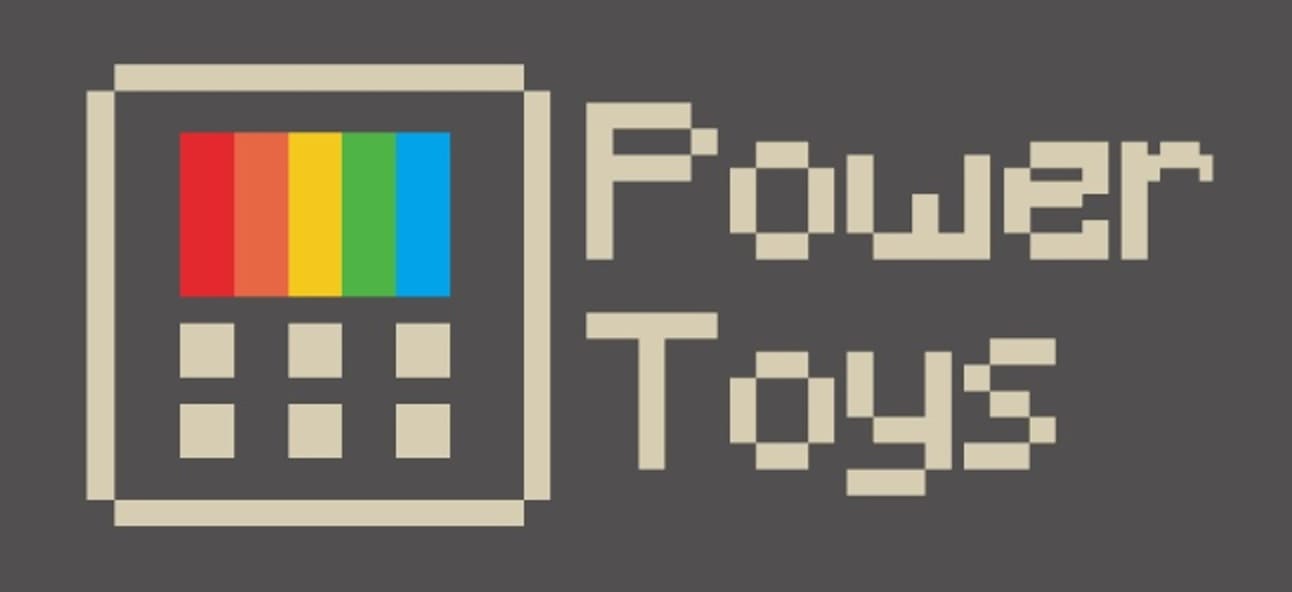PowerToys 0.16.1 available.
The update, released a week after the initial 1.16 release, brings a variety of bug fixes, including:
- New utilities are turned on by default for upgrades
- Correct localization bug
- RDP bug in FancyZones
- Focus bug in Window Walker
- Added telemetry to actually know if Window Walker was enabled
- Make user aware of dual MSIX and MSI install issue, a partial solution
- fixed FancyZone crash with Unity
Below are just a few of the bullet items from release 0.16.
- FancyZone improvements:
- Multi-Monitor improvement: Zone flipping switching now works between monitors!
- Simplified UX: Removed layout hot-swap and flashing feature due to need to improve multi-monitor support
- New Utilities!
- Markdown Preview pane extension
- SVG Preview pane extension
- Image Resizer Window Shell extension
- Window Walker, an alt-tab alternative
- Fixed over 100 issues!
- Testing improvements
- 54 UX Functional tests
- 161 new Unit tests
Microsoft has just released version 0.16 of their new PowerToys for Windows 10.
PowerToys is a set of utilities which was introduced by Microsoft first in Windows 95. This was to let users modify some of the trickiest settings without having any knowledge about Windows Registry.
In their latest release, version 0.16, Microsoft has added a number of new and useful Toys.
Image Resizer
ImageResizer used to be part of the original PowerToys collection and allowed users to resize multiple images at the same time, useful when uploading or emailing them for example. The new sizes can either be custom or pre-set.
Window Walker
Windows Walker is an alternative windows switcher which lets you search for the right window instead of alt-tabbing between each one.