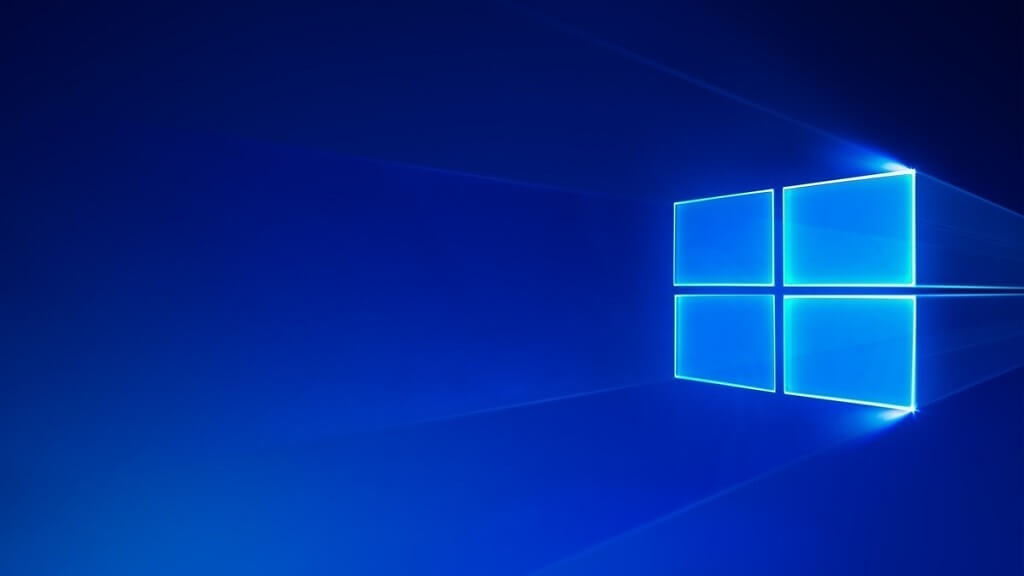How to Fix Windows 10 Error 0x80d02002.
Cuprins
This error may have to do with corrupted Windows Update components or incompatible software or drivers in your system. If you’re unable to determine what’s exactly causing the problem, use these general troubleshooting steps first.
Solution 1: Reset Windows Update Components
Follow these steps to reset the Windows update components manually.
- Open an Elevated Command Prompt (Admin).
- On the Command Prompt window, type the commands below one at a time, and press ENTER:
net stop wuauserv
net stop cryptSvc
net stop bits
net stop msiserver
ren C:\Windows\SoftwareDistribution SoftwareDistribution.old
ren C:\Windows\System32\catroot2 catroot2.old
net start wuauserv
net start cryptSvc
net start bits
net start msiserverNOTE: You can copy all to the new file and save it as a *.bat file. Then you will run only this file.
- Close the command prompt;
- Try to install the update;
- Restart Windows and then attempt to install the problematic update again.
Solution 2: Check the Regional and Language settings
It’s possible that your regional settings are incorrect.
- Open Setări (Windows Key + i);
- Click Time & Language;
- Select Region & Language from the options on the left;
- Verify your Country/Region is correct from the drop-down list;
- Ensure that the appropriate Language Pack is installed. If it’s in the state of being “available”, clic Descărcare and let the system install it.
Attempt to install the update again via Windows Update. This time Windows Update might tell you the reason why the update installation failed.