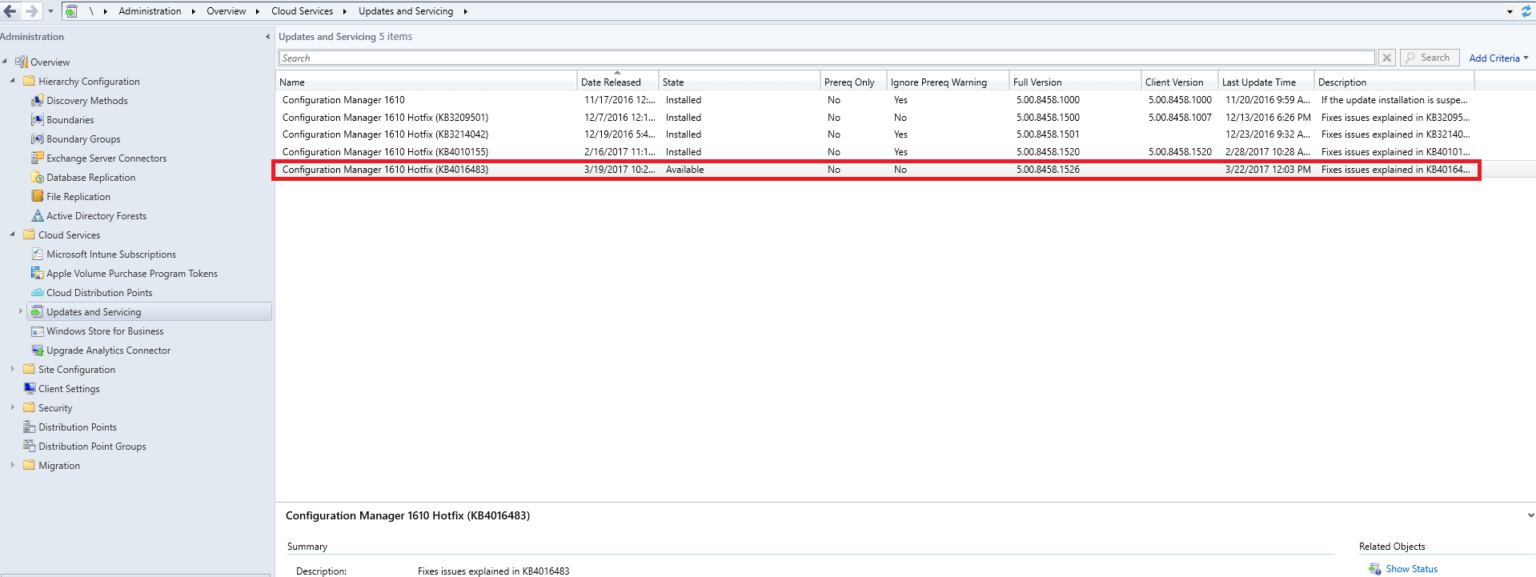SCCM 1610 KB4016483. This Hotfix must help you with Software Center stuck.
Contents
Symptoms
When you open Software Center on a Configuration Manager client, new deployments are not listed if the following conditions are true:
- A Configuration Manager Current Branch client was deployed by using the Setup Windows and ConfigMgr task sequence step.
- After you upgrade to client version 1610, a client update (hotfix) is installed, or a client language pack is installed or removed by using the Automatic Client Upgrade
In this scenario, the client is stuck in Provisioning Mode.
NOTE: To confirm that a client is affected by this issue, look for a ProvisioningMode value of true in the registry under
HKEY_LOCAL_MACHINE\Software\Microsoft\CCM\CcmExecResolution
This update prevents this issue on clients that are not already in Provisioning Mode.
For clients that are already stuck in Provisioning Mode, use the SetClientProvisioningMode method from an elevated command prompt:
Powershell.exe Invoke-WmiMethod -Namespace root\CCM -Class SMS_Client -Name SetClientProvisioningMode -ArgumentList $false