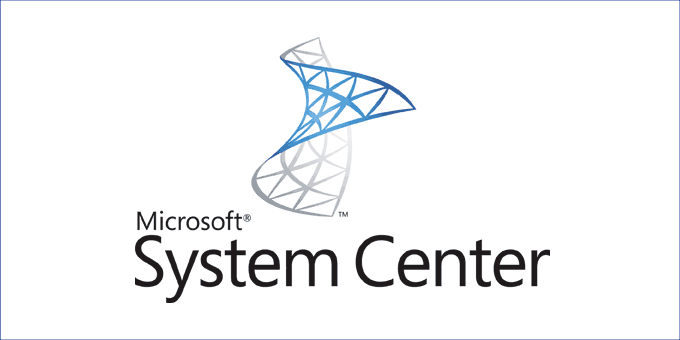SCCM extends the Active Directory Schema app. So, in this post, I will describe some small Apps for Extending Active Directory Schema for SCCM. After some deployments and extending AD schema with GUI or PowerShell, I decided to create a small app:
How it works:
- Select Drive with SCCM setup files and click Extend AD Schema;
- If the path is incorrect you will get the pop-up message;
- When the process is complete, the button is disabled and the log file opens.
2. Then Grant Full Access Rights enabled. Enter your SCCM Server name and click the button;
- If the name doesn’t exist – you will get the pop-up message;
- Check the Permissions button to enable
3. Click Check Permissions and check that it GenericAll
For best work run on a Domain Controller.
P.S. Language – PowerShell, Version 1.0.0.1, if you have suggestions or bugs – post them in the comments.