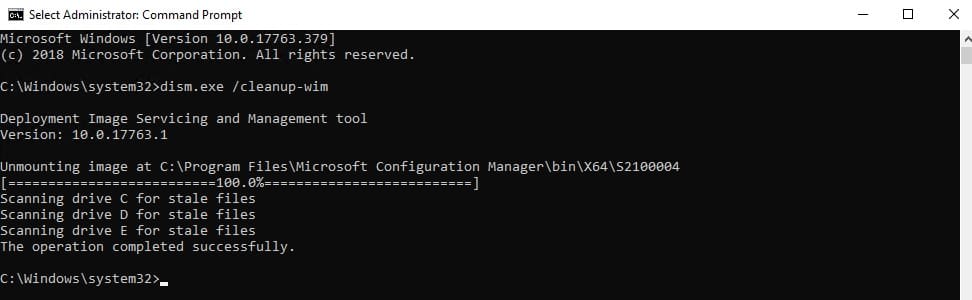SCCM Failed to apply one or more updates.
From OfflineServicingMgr.log:
Deleting \\?\D:\ConfigMgr_OfflineImageServicing\ImageMountDir\Windows\WinSxS, FAILED, Win32 Error = 5
Failed to remove previously existing staging folder D:\ConfigMgr_OfflineImageServicing\, GLE = 5
Initialization of schedule processing failed
Processing completed for Schedule with ID 16777229
Deleting \\?\D:\ConfigMgr_OfflineImageServicing\ImageMountDir\Windows\WinSxS, FAILED, Win32 Error = 5
Failed to remove the staging folder D:\ConfigMgr_OfflineImageServicing, GLE = 5
Schedule processing thread stoppedThe previous attempt to update the WIM image had failed, and the DISM process was unable to unmount the image. To resolve this issue – open an Elevated Command Prompt and run the following command:
dism.exe /cleanup-wimThis command successfully unmounted the image. Now you could re-schedule the updates for the WIM image in SCCM.