Troubleshooting SCCM Error 1618: Installation failed because another program is installing.
First of all, you must open the ConfigMgrAdminUISetup.log in case of console install errors.
Open the log file with the Configuration Manager Trace log tool. Examine the log file and you should see the error(s) that will help you identify the reason for installation.
As you see in the screenshot below in my case it was Installation failed because another program is installing (1618).
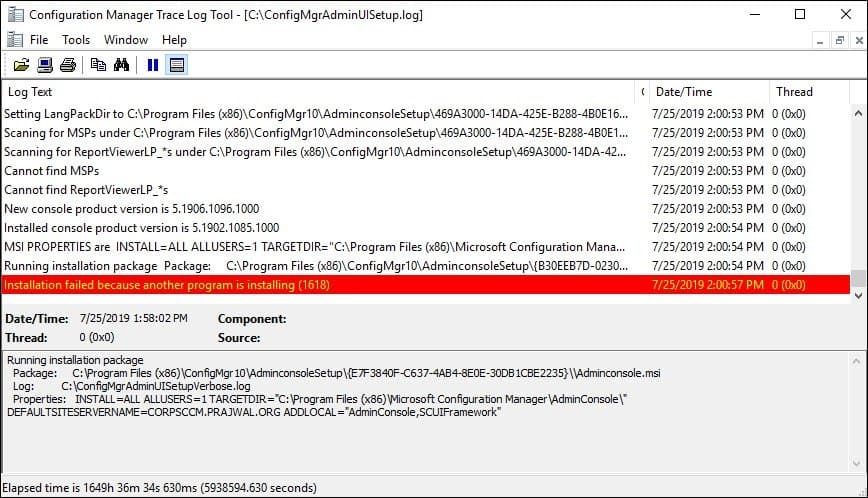
Below lines are from ConfigMgrAdminUISetup.log and look at the last line – Installation failed because another program is installing (1618). In addition to that, I also saw the below two lines.
- Cannot find MSPs
- Cannot find ReportViewerLP_*s
==========[ uisetup started in process 8780 ]========== 7/25/2019 1:58:01 PM 0 (0x0000)
UI Setup invoked with args - "C:\Program Files (x86)\ConfigMgr10\AdminconsoleSetup\469A3000-14DA-425E-B288-4B0E16DB87C4\ConsoleSetup.exe" /qb
Created temp - C:\Program Files (x86)\ConfigMgr10
Created temp - C:\Program Files (x86)\ConfigMgr10\AdminconsoleSetup\
Created temp - C:\Program Files (x86)\ConfigMgr10\AdminconsoleSetup\{E7F3840F-C637-4AB4-8E0E-30DB1CBE2235}\
Copying Adminconsole.msi to C:\Program Files (x86)\ConfigMgr10\AdminconsoleSetup\{E7F3840F-C637-4AB4-8E0E-30DB1CBE2235}\\Adminconsole.msi
Copying Completed
Default UI lang code 1033
Language code found 1033
Language Locale found 1033
Setting LangPackDir to C:\Program Files (x86)\ConfigMgr10\AdminconsoleSetup\469A3000-14DA-425E-B288-4B0E16DB87C4\LanguagePack
Scaning for MSPs under C:\Program Files (x86)\ConfigMgr10\AdminconsoleSetup\469A3000-14DA-425E-B288-4B0E16DB87C4\LanguagePack
Scanning for ReportViewerLP_*s under C:\Program Files (x86)\ConfigMgr10\AdminconsoleSetup\469A3000-14DA-425E-B288-4B0E16DB87C4\LanguagePack
Cannot find MSPs
Cannot find ReportViewerLP_*s
New console product version is 5.1906.1096.1000
Installed console product version is 5.1902.1085.1000
MSI PROPERTIES are INSTALL=ALL ALLUSERS=1 TARGETDIR="C:\Program Files (x86)\Microsoft Configuration Manager\AdminConsole\" DEFAULTSITESERVERNAME=CORPSCCM.PRAJWAL.ORG ADDLOCAL="AdminConsole,SCUIFramework"
Running installation package
Package: C:\Program Files (x86)\ConfigMgr10\AdminconsoleSetup\{E7F3840F-C637-4AB4-8E0E-30DB1CBE2235}\\Adminconsole.msi
Log: C:\ConfigMgrAdminUISetupVerbose.log
Properties: INSTALL=ALL ALLUSERS=1 TARGETDIR="C:\Program Files (x86)\Microsoft Configuration Manager\AdminConsole\" DEFAULTSITESERVERNAME=CORPSCCM.PRAJWAL.ORG ADDLOCAL="AdminConsole,SCUIFramework"
Installation failed because another program is installing (1618)This error is caused by multiple client *.msi installations running at the same time. To sort this out, you must stop all related MSI install processes.



















