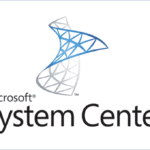Configuration Manager How to Install and Configure Distribution Point: 分步指南.
Install Distribution Point
1. Open your SCCM Console. 前往 Administration\Overview\Site Configuration\Servers and Site System Roles;
2. Select your target server, select Distribution Point, and click Properties in the upper menu (或者 鼠标右键 然后单击 特性);
3. For the 一般的 选项卡. 如果你使用 HTTP don’t forget to enable the checkmark 允许客户端匿名连接 (or you get errors at OSD deployments); Choose the option Import certificate, select your Certificate, and enter 密码;
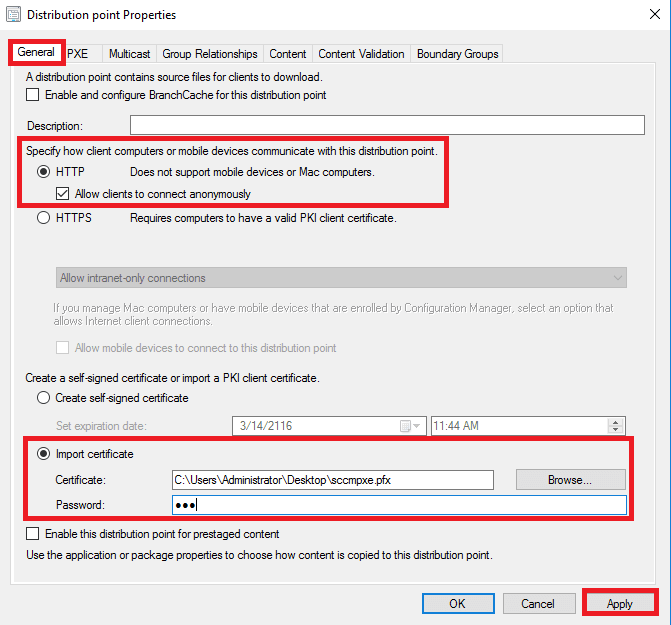
4. 点击 申请 并前往 the PXE 选项卡.
5. For the PXE tab. Enable check mark Enable PXE supports for clients when getting message click 是的 (remember this message text, it may help you).
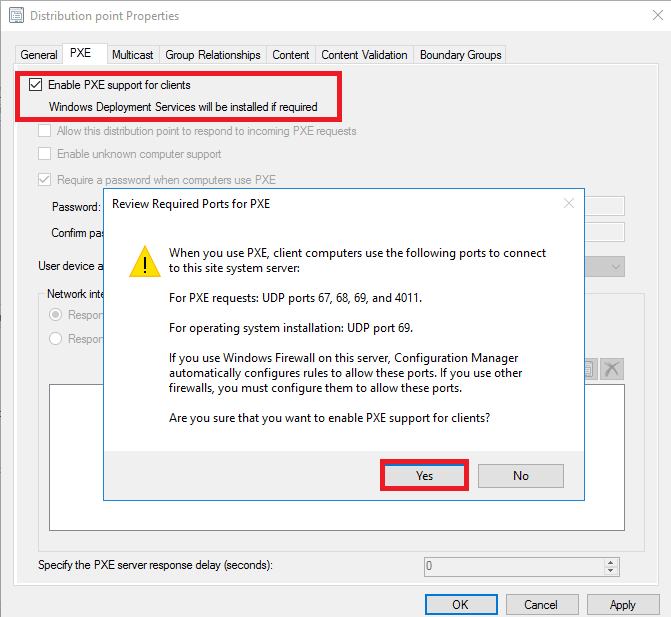
6. Enable check mark Allow this distribution point to respond to incoming PXE requests. Enable check mark Enable unknown computer support 然后单击 好的 in the pop-up window;
7. If you have several network interfaces, you may choose who responds to PXE. 还, you may set PXE response delay if you need;
8. 点击 申请 然后去 Multicast 选项卡.
9. For the Multicast 选项卡. Enable check mark Enable multicast to simultaneously send data to multiple clients;
10. Go to the Content Validation 选项卡.
11. For the Content Validation 选项卡. Enable check mark Validate content on a schedule;
12. 单击按钮 Schedule and make configuration, when complete click 好的;
13. 前往 Boundary Groups, if you already config groups for this DP you will see it here. 点击 好的;
14. After some time if you open 服务器管理器 you will notice, that the WDS role added;
Configure the Network Access Account
1. Open SCCM Console. 前往 Administration\Overview\Site Configuration\Sites. Select your site. Click in upper menu Settings\Configure Site Components\Software Distribution;
2. 前往 the Network Access Account tab, select the option Specify the account that access network locations;
3. Click on the “sun” button and choose New Account;
4. Enter your service account User name (also may click 浏览 and select an account from Active Directory), 密码 和 Confirm Password, 点击 Verify;
5. Enter the path to a network share on the SCCM server (also may click Browse and select folder)然后单击 Test connection. In the pop-up window click 好的.
6. 点击 好的 to close the Windows User Account window;
7. Account added, 点击 好的;