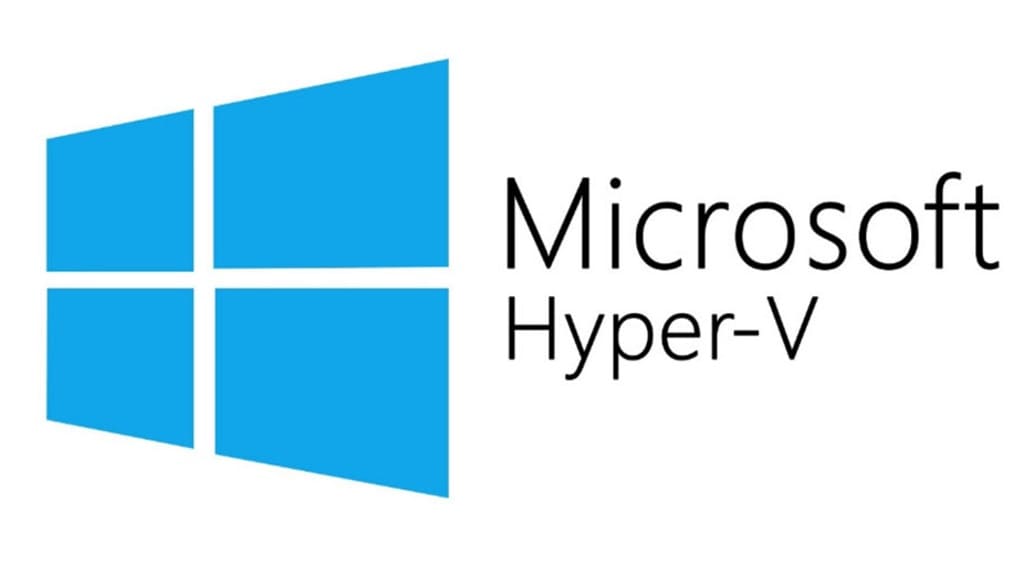Hyper-V CD/DVD drive device driver is missing. In the installation process of Windows as a VM in HyperV, the following error may suddenly come up:
(Load driver) A required CD/DVD drive device driver is missing. If you have a driver floppy disk, 光盘, DVD, or USB flash drive, please insert it now.
Note: If the Windows installation media is in the CD/DVD drive, you can safely remove it for this step.

The cause of this error: a corrupted ISO file or the ISO download was incomplete. The easiest solution for this: download the ISO file again from a trusted source.