Konfigurationsmanager -Inhaltsverteilungsfehler 0x8007ffff: How to Fix IIS Auth Module Update Failure. Öffnen der distemgr.loG -Datei gezeigtfailed to update the IIS auth module error 0x8007ffff.
Did not configure IIS module, Gle - 65535 ConfigureIISModules did not configure IIS Module Failed to update the IIS auth module error 0x8007ffff Cannot set the current Drizzle Role status for the DP
Also checking the IIS configuration on the remote distribution point showed no virtual directories under Sites Standard -Website.
Lösung
1. Launch the PowerShell als Admin und führen Sie den nächsten Befehl aus:
dism.exe /online /norestart /enable-feature /ignorecheck /featurename:"Iis-Webserverrole" /Featurename:"Iis-Webserver" /Featurename:"Iis-commonhttpfFeatures" /Featurename:"Iis-staticContent" /Featurename:"IIS-DefaultDocument" /Featurename:"Iis-directoryBrowsing" /Featurename:"Iis-htttperrors" /Featurename:"Iis-httpredirect" /Featurename:"Iis-Webservermanagementtools" /Featurename:"Iis-iis6ManagementCompatibilität" /Featurename:"Iis-metabase" /Featurename:"Iis-WindowsAuthentication" /Featurename:"IIS-Wmicompatibilität" /Featurename:"Iis-isapiextinsions" /Featurename:"Iis-ManagementsCripingTools" /Featurename:"MSRDC-Infrastruktur" /Featurename:"Iis-ManagementsService"
Close the PowerShell window once the command is executed
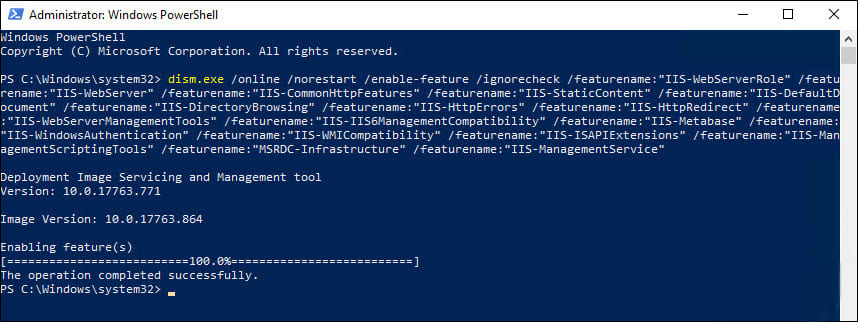
2. After running the above command the IIS virtual directories getting created;
3. Endlich, Alle virtuellen Verzeichnisse werden unter erstellt Sites Standard -Website auf Remote mecm dp. Danach war die Inhaltsverteilung erfolgreich.





















