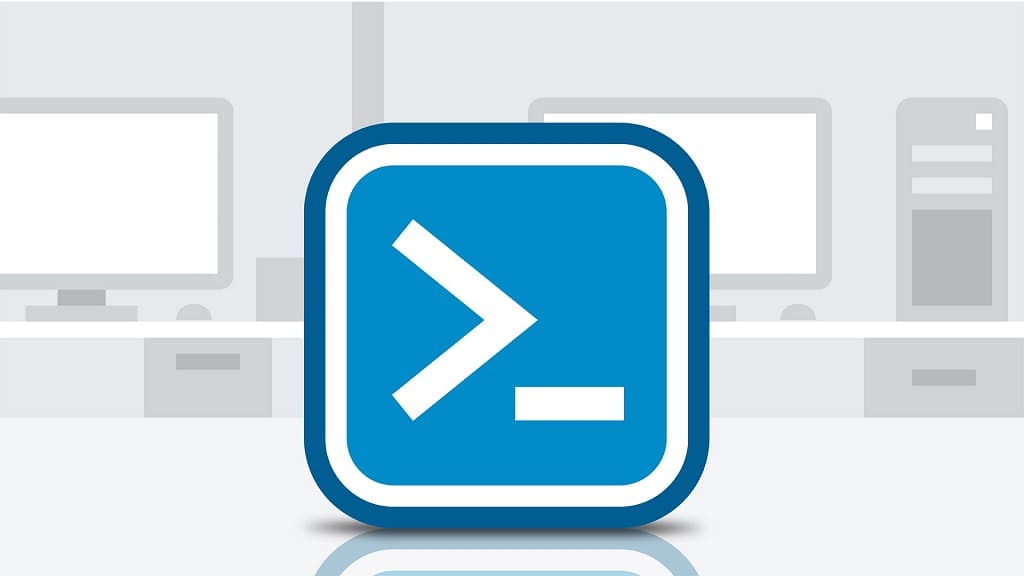Comment corriger l'erreur PowerShell 0x800F0906 lors de l'installation des fonctionnalités Windows. PowerShell The source files could not be downloaded.
Install-windowsfeature : La demande d'ajout ou de suppression des fonctionnalités du serveur spécifié a échoué.
Installation d'un ou plusieurs rôles, services de rôle, ou les fonctionnalités ont échoué.
Les fichiers source n'ont pas pu être téléchargés.
Utilisez l'option «Source» pour spécifier l'emplacement des fichiers nécessaires pour restaurer la fonctionnalité.
Pour plus d'informations sur la spécification d'un emplacement source, Voir http://go.microsoft.com/fwlink/?Liens = 243077.
Erreur: 0x800f0906 à la ligne:1 carboniser:1
+ Install-windowsfeature net-non-http-activ
+ ~~~~~~~~~~~~~~~~~~~~~~~~~~~~~~~~~~~~~~~
+ CatégorieInfo : Invalidopération: (@{Vhd =; Crédite… nom = localhost}:Psobject) [Install-WindowsFeature],Exception
+ Entièrement qualifiééroride : Dismapi_error__cbs_download_failure,Microsoft.Windows.ServerManager.Commands.InstallwindowsFeatureCommand
Solution
1. Insert Windows installation disk to your CD/DVD drive or mount *.ISO image;
NOTE: Better use the same language for Windows distributive as you have installed on your workstation.
2. Run Windows PowerShell En tant qu'administrateur;
3. Ajoutez l'option source à votre applet de commande:
Install-windowsfeature NET-Non-HTTP-Activ –Source E:\Sources\SxsVous pouvez également spécifier un *.berdi fichier pour rechercher des fichiers source:
Install-windowsfeature NET-Non-HTTP-Activ -Source wim:C:\win2016.wim:1PowerShell 0x800f0906. PowerShell The source files could not be downloaded.
Install-windowsfeature : La demande d'ajout ou de suppression des fonctionnalités du serveur spécifié a échoué.
Installation d'un ou plusieurs rôles, services de rôle, ou les fonctionnalités ont échoué.
Les fichiers source n'ont pas pu être téléchargés.
Utilisez l'option «Source» pour spécifier l'emplacement des fichiers nécessaires pour restaurer la fonctionnalité.
Pour plus d'informations sur la spécification d'un emplacement source, Voir http://go.microsoft.com/fwlink/?Liens = 243077.
Erreur: 0x800f0906 à la ligne:1 carboniser:1
+ Install-windowsfeature net-non-http-activ
+ ~~~~~~~~~~~~~~~~~~~~~~~~~~~~~~~~~~~~~~~
+ CatégorieInfo : Invalidopération: (@{Vhd =; Crédite… nom = localhost}:Psobject) [Install-WindowsFeature],Exception
+ Entièrement qualifiééroride : Dismapi_error__cbs_download_failure,Microsoft.Windows.ServerManager.Commands.InstallwindowsFeatureCommand
Solution
1. Insert Windows installation disk to your CD/DVD drive or mount *.ISO image;
NOTE: Better use the same language for Windows distributive as you have installed on your workstation.
2. Run Windows PowerShell En tant qu'administrateur;
3. Ajoutez l'option source à votre applet de commande:
Install-windowsfeature NET-Non-HTTP-Activ –Source E:\Sources\SxsVous pouvez également spécifier un *.berdi fichier pour rechercher des fichiers source:
Install-windowsfeature NET-Non-HTTP-Activ -Source wim:C:\win2016.wim:1