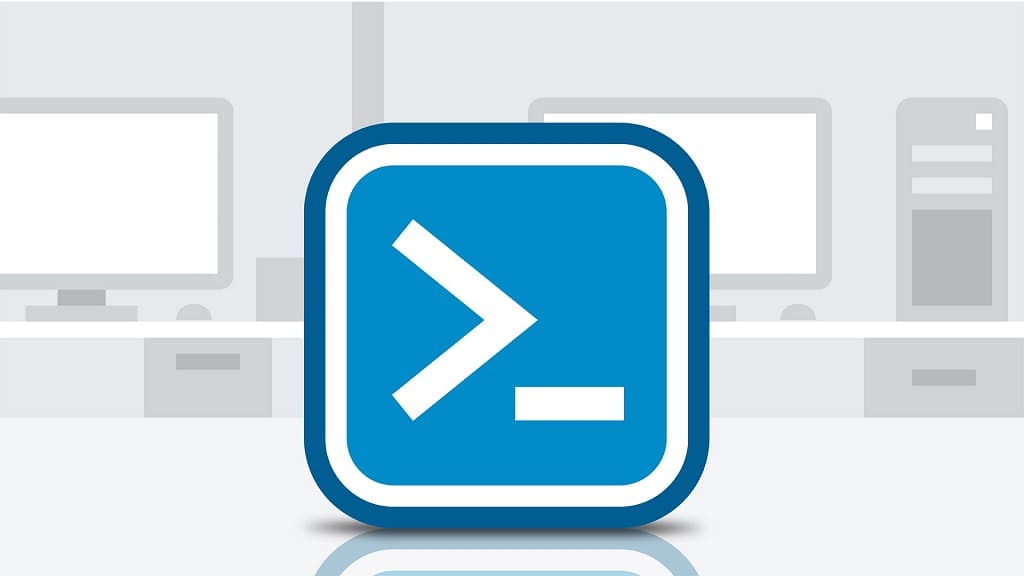How to Fix PowerShell 0x800f0906 Error when Installing Windows Features. PowerShell The source files could not be downloaded.
Install-windowsfeature : The request to add or remove features on the specified server failed.
Installation of one or more roles, role services, or features failed.
The source files could not be downloaded.
Use the “source” option to specify the location of the files that are required to restore the feature.
For more information on specifying a source location, see http://go.microsoft.com/fwlink/?LinkId=243077.
Помилка: 0x800f0906 At line:1 char:1
+ Install-windowsfeature NET-Non-HTTP-Activ
+ ~~~~~~~~~~~~~~~~~~~~~~~~~~~~~~~~~~~~~
+ CategoryInfo : InvalidOperation: (@{Vhd=; Credent…Name=localhost}:PSObject) [Install-WindowsFeature],Exception
+ FullyQualifiedErrorId : DISMAPI_Error__Cbs_Download_Failure,Microsoft.Windows.ServerManager.Commands.InstallWindowsFeatureCommand
Розчин
1. Insert Windows installation disk to your CD/DVD drive or mount *.iso image;
ПРИМІТКА: Better use the same language for Windows distributive as you have installed on your workstation.
2. Run Windows PowerShell as admin;
3. Add the source option to your cmdlet:
Install-windowsfeature NET-Non-HTTP-Activ –Source E:\Sources\SxsYou can also specify a *.wim file to look for source files:
Install-windowsfeature NET-Non-HTTP-Activ -Source wim:C:\win2016.wim:1PowerShell 0x800f0906. PowerShell The source files could not be downloaded.
Install-windowsfeature : The request to add or remove features on the specified server failed.
Installation of one or more roles, role services, or features failed.
The source files could not be downloaded.
Use the “source” option to specify the location of the files that are required to restore the feature.
For more information on specifying a source location, see http://go.microsoft.com/fwlink/?LinkId=243077.
Помилка: 0x800f0906 At line:1 char:1
+ Install-windowsfeature NET-Non-HTTP-Activ
+ ~~~~~~~~~~~~~~~~~~~~~~~~~~~~~~~~~~~~~
+ CategoryInfo : InvalidOperation: (@{Vhd=; Credent…Name=localhost}:PSObject) [Install-WindowsFeature],Exception
+ FullyQualifiedErrorId : DISMAPI_Error__Cbs_Download_Failure,Microsoft.Windows.ServerManager.Commands.InstallWindowsFeatureCommand
Розчин
1. Insert Windows installation disk to your CD/DVD drive or mount *.iso image;
ПРИМІТКА: Better use the same language for Windows distributive as you have installed on your workstation.
2. Run Windows PowerShell as admin;
3. Add the source option to your cmdlet:
Install-windowsfeature NET-Non-HTTP-Activ –Source E:\Sources\SxsYou can also specify a *.wim file to look for source files:
Install-windowsfeature NET-Non-HTTP-Activ -Source wim:C:\win2016.wim:1